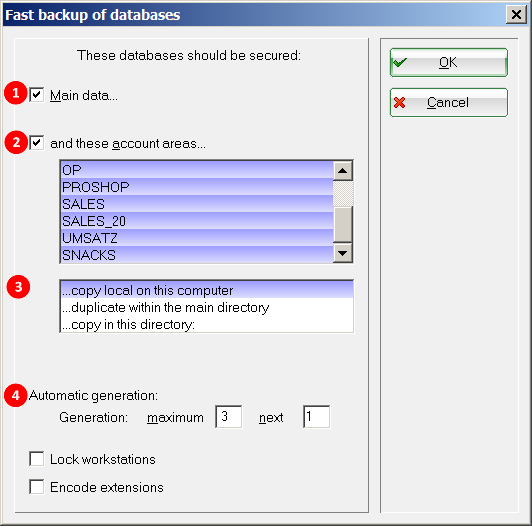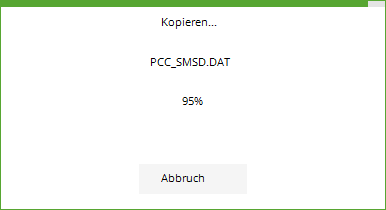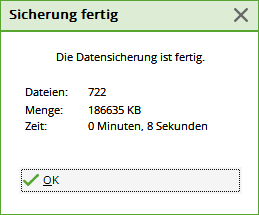Fast data backup
You will find this function under End/Fast backup
At least once a year, the PC CADDIE support team has to intervene as an „emergency doctor“ to bring the PC CADDIE data back to life after a server defect or operating error. It is often only in such a situation that many clubs realise that the data backup that has been active for years is not working at all.
Based on this experience, PC CADDIE suggests a local data backup of all important data every Wednesday morning, so that in the „worst case“, data from the previous week is still available on at least one of the local computers.
The local data backup should always only represent the additional „backup of your data backup“ and not replace it. We recommend that you keep a backup off-site, in a safe place (fire, extinguishing water, theft, etc.).
If you are not sure whether your data backup is working, then to be on the safe side, contact your IT service provider and have the backup checked with a data restore (test retrieval of a file).
You should also make a local data backup whenever you make major changes to PC CADDIE. In your PC CADDIE, go to End/Fast Data Backup. In most cases, the settings here are already exactly right. In the following, we will go into the settings again in detail:
- All main data are backed up completely.
- All account areas also require a complete backup.
- Here should be „Back up locally on this computer should be marked. It is also possible to back up to other directories.
- The generation automatic prevents you from using up your storage space unnecessarily. Here, 3 generations are set in the default settings. PC CADDIE creates 3 folders: SAFE01, SAFE02 and SAFE03. In the example backup process, the folder SECER02 would currently be filled. If it had arrived at SAFE03, it would automatically start again with SAFE01.
If a backup is made manually, you can save it with a separate number (4). To do this, enter a number in the „next“ field that is higher than the number in the „maximum“ field. This will also help you to find the last backup more quickly.
Once all settings have been made, confirm them with OK and the backup procedure proceeds as follows:
The result of the backup should resemble the following:
„Better safe than sorry“.
- Keine Schlagworte vergeben