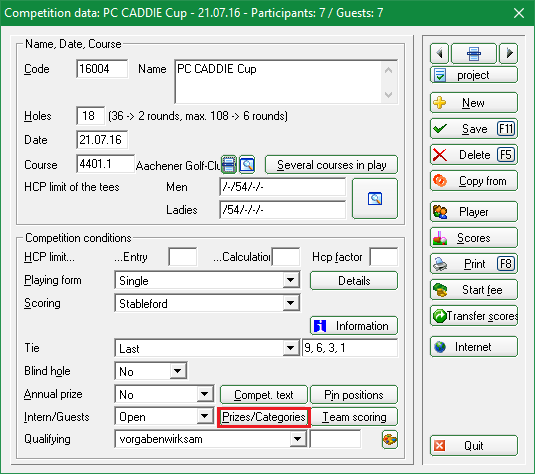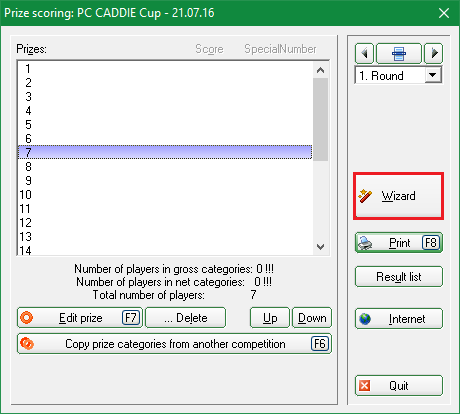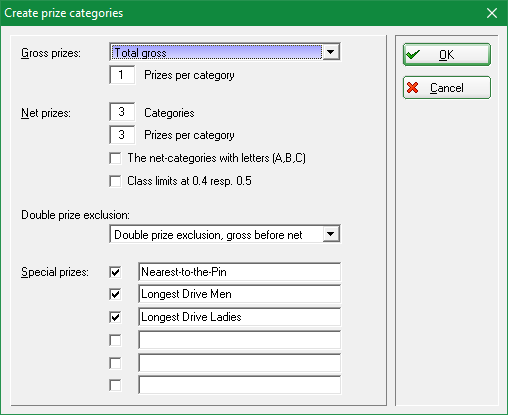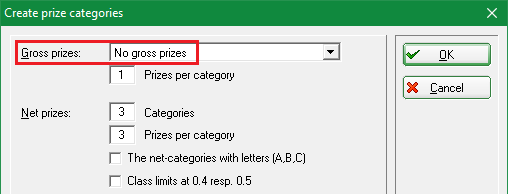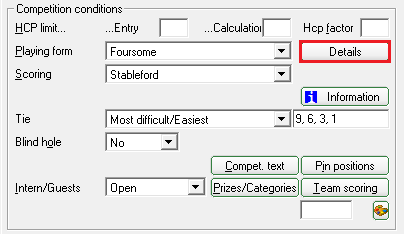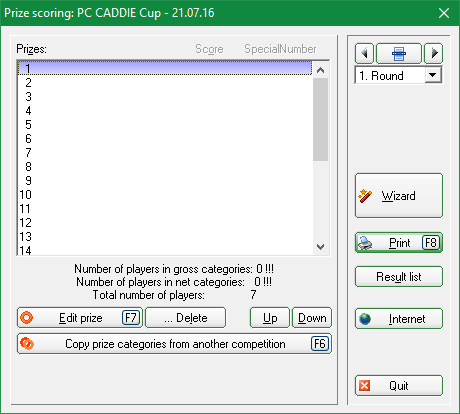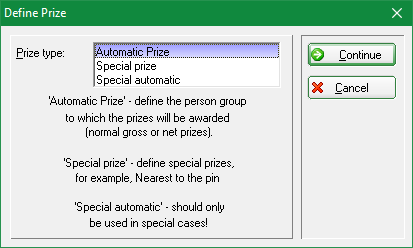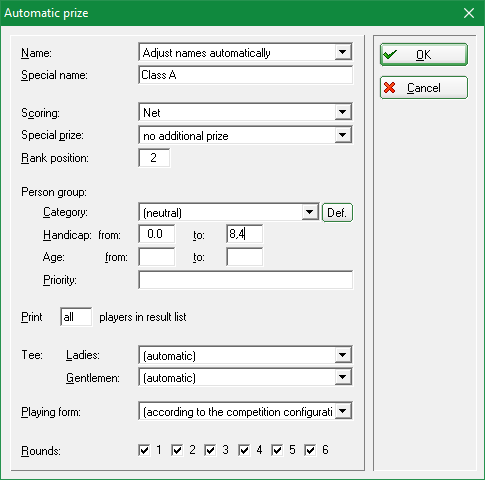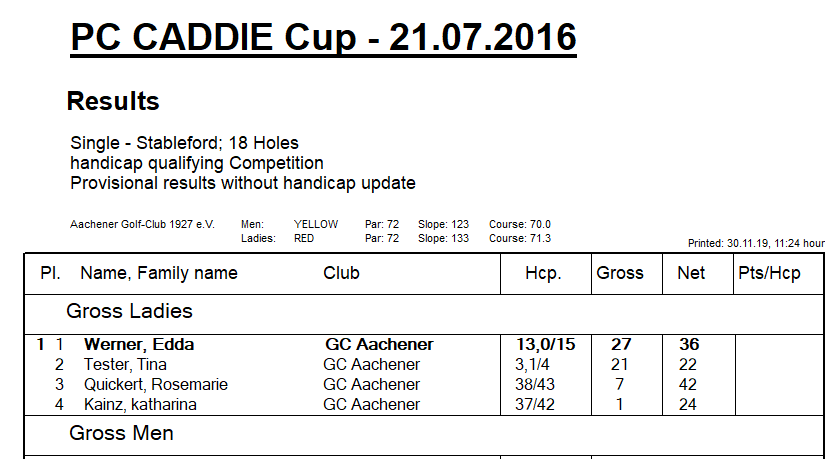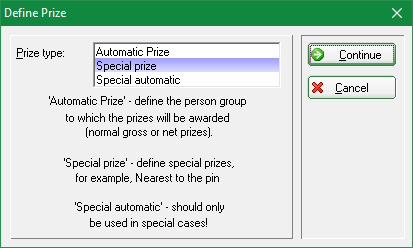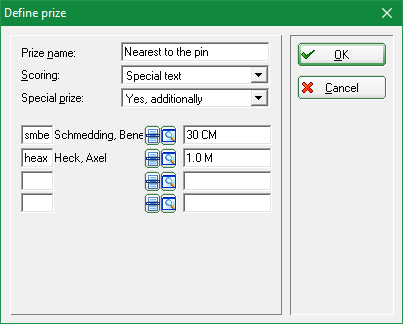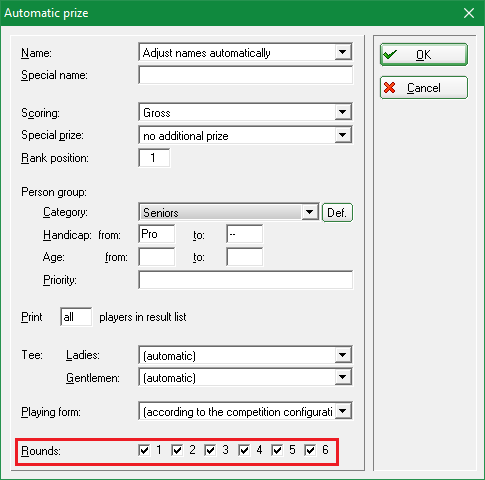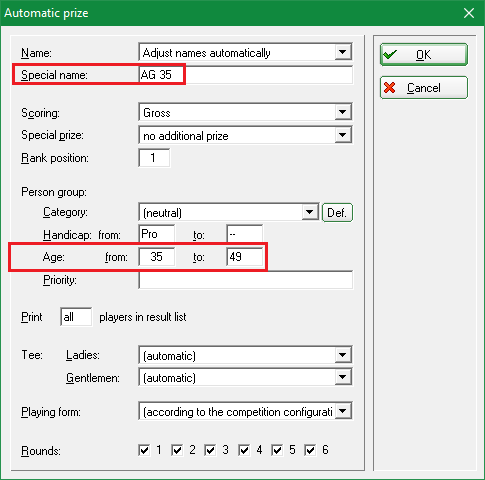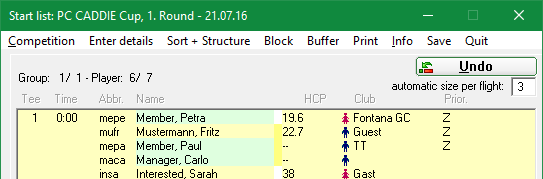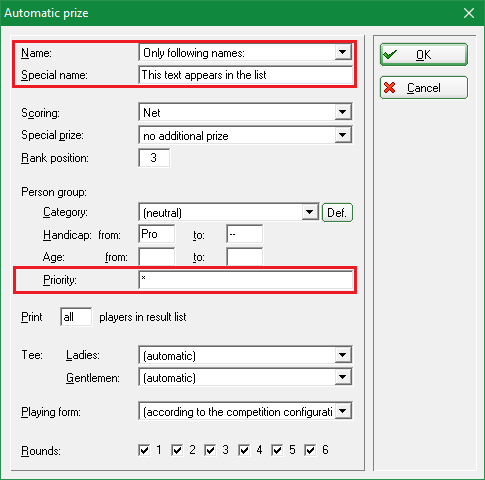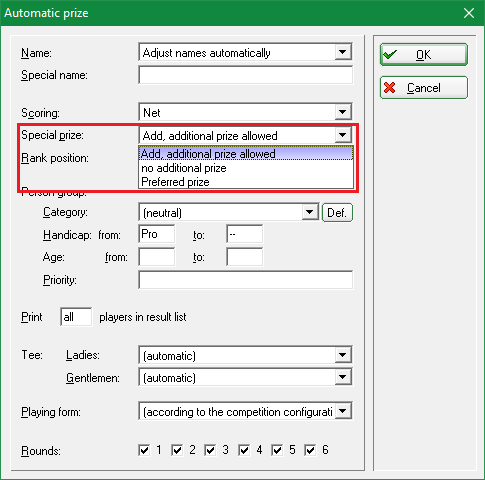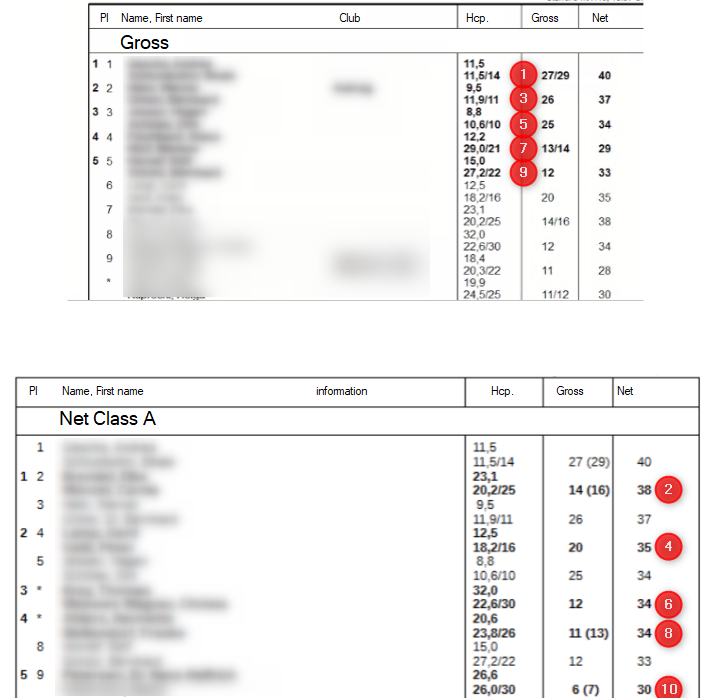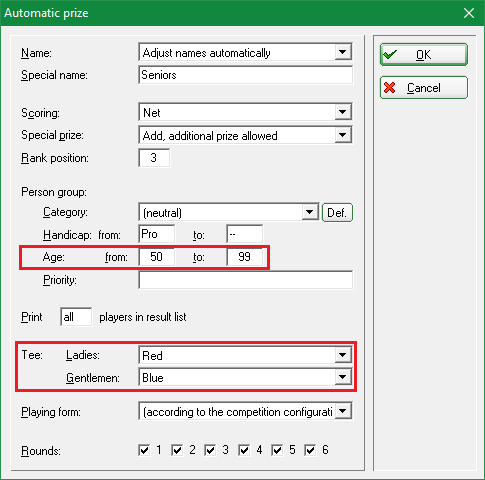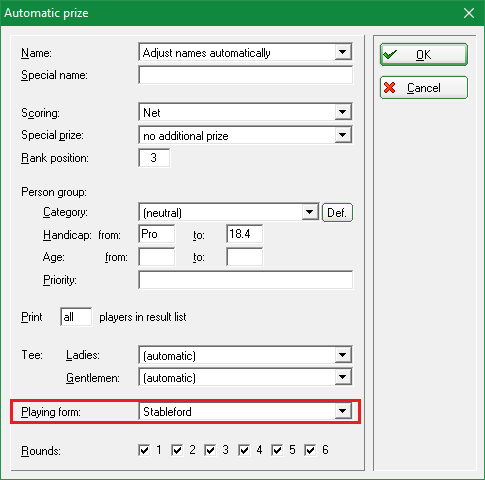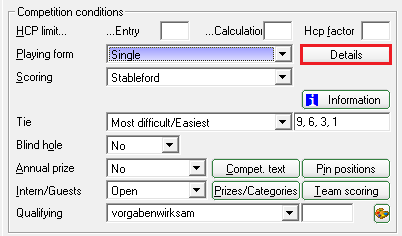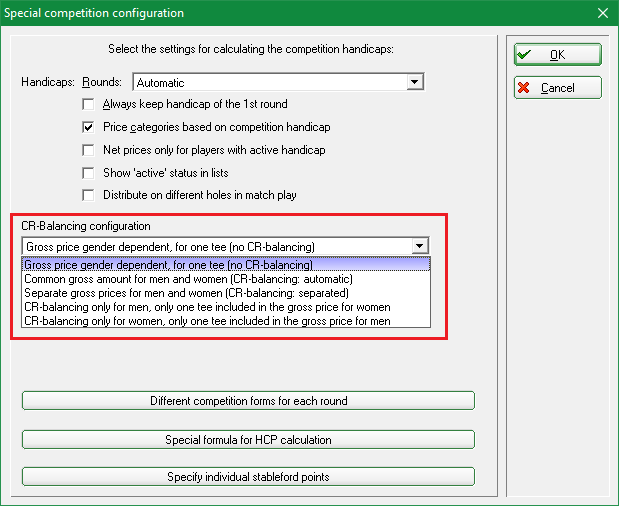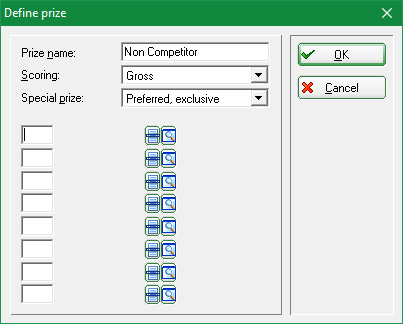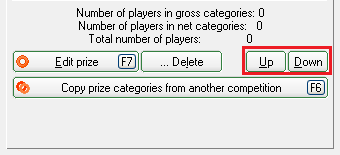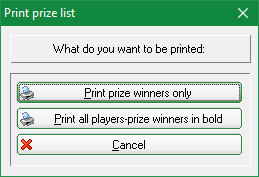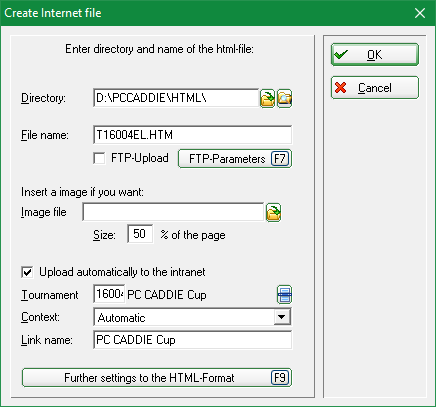Inhaltsverzeichnis
Prize categories
This function allows you to define the tournament prizes. The players' scores are evaluated in accordance with this information.The result is a list stating which player deserves what price. You can already use this function during the preparation phase of the tournament.
PC CADDIE can automatically integrate this prize information in the program announcement. Go to Competitions/Print…/Prize Evaluation from the main menu and then select the tournament for which the prizes are to be defined in order to access the function for the prize evaluation. Alternatively, you can click on the Prizes/Categories button from the competition mask.
Wizard
Use the wizard for tips and tricks regarding the prize schedule:
The following window opens, allowing you to prepare the prizes.
Depending on the gross prices you set, the CR compensation settings adjusts automatically (PC CADDIE versions from August 2017), according to the association game system and fair for the gross prices.
- The wizard divides the prize categories into groups of the same size if the players are already entered in the tournament. So if you had 60 players, the wizard would calculate the handicap classes so that if there are 3 net classes in each class, nearly 20 players (depending on handicaps) will be considered. Then click OK and see the prize categories.
- If no players are entered in the game, the wizard shares the handicaps „mathematically“
- If you set the check-mark class limits at 0.4 resp. 0.5 the wizard also calculates mathematically; but then a separation made, for example, at 14.7 also affects the group size (according to participants' EGA requirements).
It may happen that the groups are not according to your wishes, in which case you can manually change them. Pay particular attention to the distribution of foursomes (for example, Scramble or Chapman foursome). The wizard cannot distribute based on a common handicap, not even if you activate the option „Prize categories with competition handicap“. In this case you should always manually edit the prices.
Wizard and CR compensation
Depending on the gross prices you set, the CR compensation settings adjusts automatically (PC CADDIE versions from August 2017), according to the association game system and fair for the gross prices.
If the CR compensation setting is adjusted by using the Wizard, you will receive a message. If no message is displayed, the CR compensation setting has already been matched, nothing will be changed and therefore no change will be displayed.
Example
The CR compensation is set to automatic:
Set, for example, no gross prize with the help of the wizard:
The following message appears:
The CR compensation has been changed automatically to:
Classification of prize ranges for foursomes
Prize ranges of both partners are divided by the sum of the handicaps. In addition, you can use the option Prize categories with competition handicap, offering you the possibility to make the division on the basis of the common handicap. You can access this option directly in the tournament mask by clicking the Details button; this will open a second window when you can make the desired settings.
Foursome and more rounds
Prize settings with HCP limits (net) are always determined based on the HCPs of the first round. This also applies if the 1st round is a four-game form. Here, the pairings are always used to determine the prizes. Should there be special prizes according to your tender, e.g. ONLY FOR ROUND 2, it is necessary to copy the 2nd round for the prize determination in a single tournament.
The check-mark: „Prize categories based on competition handicap“ divides the groups according to game specifications.
Since the players'scores are calculated individually for aggregates and four-ball within the pairings, this check-mark is no longer needed. This setting is therefore ignored starting with PC CADDIE versions from October 2019, and has no effect!
Individually define prizes
The list in the dialog is initially empty. As the picture shows, you can register here the prizes. Select the first row and click on Edit prize (F7).
The following dialog asks you to select the prize type:
You can choose between „Automatic prize“, „Special prize“ and „Special automatic“.
Automatic prize
You should select „Automatic prize“ any time PC CADDIE can automatically detect the prize. Example of Such prices are the typical gross and net prizes in different categories.
We will consider the gross prices for our example. Let's assume you want to distribute the following prizes for your tournament:
- 1 Gross gentlemen
- 1 Gross ladies
- 3 Net for HCP 0-18
- 3 Net for HCP 19-28
- 3 Net for HCP 29-54
Confirm the selection „Automatic Prize“ with Continue:
You should normally choose „Adjust names automatically“. In this case PC CADDIE will automatically consider the selection for Scoring: („Gross or Net“) as name. If you want to have a different title for this prize you can select the option „Only following names“ and than input a special identification using the field Special name. For example „Gross gentlemen“. Now select „Gross“ for Scoring:.
Select „No additional prize“ for Special prize:. Use the option „Add, additional prize allowed“ only for „Nearest to the Pin“ or „Longest Drive“. Please see the section „Gross before net and special rates“ for more information.
Input „1“ for Rank position: for our gross-prizes example (because there is only one 1st prize) and „3“ for the net prizes (for the first, second and third prize).
You can freely use the Category: field to set who should get the prize on the basis of a person filter. You need such a filter for prices that are restricted, for example, according to the age group or gender. Good filters are the „green“ PC CADDIE people filters „All ladies“, and „All gentlemen“, which are used for separate gross rates for men and women. You can anytime define and check your own filters, for example „Adolescent“ or all types of age classes, from AC14 to AC50, by clicking the Def. button.
Find out more about filters.
You should never create a filter for a handicap range if a prize level is determined only by the handicap; in this case you should use the field Handicap: from : … to: … (using this field you can specify the handicap at the start of the tournament; with persons filters the current HCP is always considered, and the handicap at the end of the competition is always different than the handicap at the beginning of the competition).
Note that for the foursome tournaments the restrictions apply based on the handicap sum of the two partners or based on the common handicap (with prize classification according to tournament HCP).
You can enter the age under Age from … to …, for example from 35 to 49 (for AG35)
The field Print … players in result list is important for the list of results that are to be automatically divided according to the prize ranges. The players are often printed twice in a result if „All“ is selected, since the same player may occur once in the gross category and once in the net category. If you enter here 5 for example, the first 5 players will be printed; this is important as it is usually the case that only the winner is considered for the gross category (5 is the pre-set value for the gross category if you use the wizard for distributing the prizes).
Here you can see a sample prize list printout:
Special prize
Prizes like „Nearest-to-the-Pin“ or „Longest Drive“ cannot be automatically determined by PC CADDIE based on the results. In such cases PC CADDIE offers the convenient option to include the winner of such prizes in the winners' list:
Select „Special prize“ after pressing the Edit prize (F7) button:
Click Continue.
- Choose a suggested prize or activate „*Special*“ to set an individual prize. Confirm your selection with OK.
- The names can still be changed after the selection.
You can choose between „Gross“, „Net“ or „Special text“ for the Scoring: field. You can manually enter four winners with their respective results if you choose „Special text“. You can define eight players if you choose „Gross“ or „Net“. As a result, the gross and net result are automatically entered by PCC.
You can still make the following specific settings when you use one of these characters as the first character in the result text:
| * | No position number is included in the list (normally the list will contain something like „1. Tester, Timo - 2. Tina Tester“) |
|---|---|
| # | Both players are printed in a four-betting game (otherwise only the specified partner is always printed) |
| : | Both players are printed in a four-betting game - the position number is not included |
Special automatic
You should not use „Special automatic“, or use it only in special cases. the assignment is easier and more comprehensive using the persons filters.
Do not print prizes for individual rounds
If you, for example, do not want to print the 3rd round prizes for seniors in a multi-round tournament, you should simply un-check the third round. This setting has nothing to do with the calculation, but only with the actual printing. You cannot ignore a round when calculating the results.
Define prizes by the age group
The age group f.e. AG 35 will be selected by the year: current year minus year of birth is the age (f.e.: 2016-1980 = age of 36)
If you want to define the age according to the date of the tournament, enter the date with Age cutoff (Competition- Internet - Categories)!
Define prizes by priorities
You need a fixed prize for very specific tournament participants? You can enter priorities individually in the players list, for example with „Z“.
And define the prize categories accordingly:
For all other players, without any priorities, you can define the prizes * . If you want to change the title of a category for example Net Prio*, change the name to Only following names :
Gross before net and special prizes
The Special prize field offers you the following options:
- „Add, additional prize allowed“
This prize is always used in addition to other prizes and for special prizes such as „nearest to the pin“. - „No additional prize“ and „Preferred prize“
All prizes with the options „No additional prize“ and „Preferred prize“ are mutually exclusive. This means a player can only receive one of these prizes. If he, for example, achieves the first gross, he will not receive any net prizes. What prize a player gets is usually determined by the order in which the prizes are listed. If you want, for example „Gross before Net“, the gross prize is considered before the net one. The prize list's order is what matters here. You can edit the list and introduce prizes with a higher priority by adding them in an empty line and moving them up using the Up button. - The difference between „No additional prize“ and „Preferred prize“ is as follows: for „Preferred prize“ eacg position overrides all the following prizes, for example the 1st and 2nd Gross have more value than the first net. For „No additional prize“ this applies only for the same position: the first gross takes precedence over the first net, while the first net would have precedence over the second gross. Use this setting when the fist place is always superior to the second place.
Example from July 2019, after changing the gross sorting required by DGV in 2019
In the prizes, both the gross and the net „double prize exclusion“ are set, which has the consequence that the prizes are awarded in this order:
- 1. Gross
- 1. Net; those who are already gross are highlighted in gray, but still listed here
- 2. Gross; those who already have a net prize are listed at the end!!!
- 2. Net
- 3. Gross… etc..
The key difference is that in the gross prizes, those who have received net prizes are listed at the back of he list; this sorting in gross has become necessary due to the change in the CR compensation 2019 (DGV)! In the net, the order remains, and the winners are highlighted in bold and with placement.
Stroke play and Stableford prizes mixed?
If you are running stroke play and Stableford in a single competition, you should think about the prize evaluation.
It makes little sense, or is not fair to the players to compare strokes and count points in the same tournament. Sorting always puts players „above CR“, with a deleted hole fictitious always being calculated with +2 above CR. This result can then be better than a count play result, in which case the player has finished playing the hole.
For example, if you consider stroke play until handicap 12.4, and starting from HCP 12.5 Stableford, then it would be appropriate to also calculate the prize based on the 12.4 mark, the gross price under HCP 12.4, the net classes from 12.4. That would be fair.
Setting the tees based on the prize setting
Attention: This setting should only be used if the usual settings for tees are not sufficient! Likewise, you should be aware that in online Internet presentations, two different ways of counting the same player for the same game can not be displayed!
If you set different tees in the prize setting for a certain group of persons (age or person filter) than in the basic tournament settings, the score of these players will be calculated at these tees. The scorecards will also be printed with these tees. It is not necessary to make individual settings in the player editor.
Attention: Use caution, this affects the entire tournament scoring. Study beforehand what other settings apply!
„Please note - the tees and counting options are such that you can configure here that the score of a player who fits into this prize range will be calculated in a certain way and for certain tees. This DOESN'T mean that the prize is filtered by tee or prize category.“
Setting the counting method via the prize setting
If you run a tournament with different counting methods (stroke game and counting game according to Stableford), you can also change the counting method for individual prizes to Stableford (instead of tournament configuration). Bear in mind, however, that only one method applies for each player for the entire game (and also only one score can be uploaded on the Internet.) So it is not possible to have Stroke play for the gross prize and net Stableford prize for the same player. Clearly define your prize categories beforehand, in your tender!
„Please note - the tees and counting options are such that you can configure here that the score of a player who fits into this prize range will be calculated in a certain way and for certain tees. This DOESN'T mean that the prize is filtered by tee or prize category.“

CR compensation
Changed sorting on the result list from 2019
Read the =>Update info 2019
Options for CR compensation configuration
- The options for CR compensation have been extended. The CR compensation is automatically based on the prize allocation via the wizard.
- The CR compensation has been set automatically by the wizard, and you can see it in the game settings via the button „Details“! The selection complies with the rules and regulations for the years 2016-2019.
The following selections for the CR compensation configuration are available:
Please check which option is the correct one for your competition!
- Common gross amount for men and women (CR-balancing automatic) is correct, if there is one gross price for women (one tee for women f.e. red) and for men (one tee for men f.e. yellow)
- Gross price gender dependent for one tee (no CR-balancing) is correct, if there are separate gross prices for women (one tee for women f.e. red) and for men (one tee for men f.e. yellow). When there is no gross price, this option should be selected as well!
- You select CR-balancing only for men and women (CR-balancing separated) , if f.e. the women will start from several tees (f.e. blue and red) and as well the men from several tees (f.e. white and yellow). The men will be compensated amongst each other as well as the ladies.
- You select CR-balancing only for men, only one tee included in the gross price for women, if the men start from several tees (f.e. white and yellow) and the women from ONE tee (f.e. red). The men will be compensated amongst each other, there will be no compensation for the women.
- CR-balancing only for women, only one tee included in the gross price for men if the women start from several tees (f.e. red and orange) and the men from ONE tee (f.e. yellow). The women will be compensated amongst each other, there will be no compensation for the men.
- The CR compensation should be activated when the players are starting from various tees and there is one common gross price (mostly in team scoring), please deactivate the CR-balancing by selecting Gross price gender dependent for one tee (no CR-balancing).
- Evaluate the results „above par“ (often in team evaluations) according to the call for tenders, then switch off CR compensation by selecting Gross price gender dependent for one tee (no CR-balancing).
- In a stroke play, the CR compensation will be used by sorting the results with the difference to the CR. At the end of each result list you will find the note.
CR compensation explanations
What is CR?
The CR value (Course Rating value) is a measure that determines the difficulty of a golf course: easy, medium or hard- similar to ski slopes. It corresponds to the stroke rate of a player with a handicap 0 (PAR player / scratch golfer) in good course and weather conditions. The CR value is set up to one decimal point.
How long or difficult the golf course is depends on the tee off. The CR value applies to each tee: white, yellow, blue, red, etc; it does not matter whether men or women are playing.
A CR balancing has to be considered (as difficulty compensation) when different golfers with different tees play different courses with the same prize.
→ More information from DGV: https://www.golf.de/dgv/rules4you/binarydata/EGA-Vorgabensystem_2016-2019.pdf (last accessed on 05.06.2019)
→ On the DGV's portal: https://serviceportal.dgv-intranet.de/marketing-betrieb/search?criteria=CR%2BAusgleich&action= (last accessed on 05.06.2019)
What is CR compensation?
The chances must be compensated when players with different tees pay for the same gross prize. The only thing that matters is the Cr value, and not weather it is a ladies or a gentlemen competition. And this applies to all types of games. This compensation is reported as the difference value and rounded down when the decimal point is less than 0.4 and rounded up for values greater or equal with 0.5.
For individual games: Example: YELLOW has CR 67,4 and RED 73,1. This means a difference of 5,7, rounded up to 6 strokes. It is more difficult for the player playing RED, who can score 1 more gross point for the six most difficult holes - and only for these holes. But only if a maximum of 2 strokes were played over gross par at the respective holes. As a result, some players obtain 3 points, 4 points or 6 additional gross points. There is only one point at the holes to involve a minimum of 0 points were played Upper better. There is only one point at the holes where 0 or better score is played.
The sum of the gross points played is shown at the bottom of the results list. PC CADDIE will display the gross points scored under CR compensation if you click on the button Calculate. These are then also shown on the results list.
For foursome games: The CR compensation always applies on the first pair of players who stands at the top position in the starting list. In foursomes with adjusted CR compensation, the compensation must therefore apply always to the lady or the gentleman with better record.
→ “„CR compensation“ relates exclusively to the score, and not to the handicap. The tournament participants know from the very beginning that the compensation will be made, as this should be explicitly stated in the game description.„
Gross CR difference as handicap
In this case the compensation is not determined per hole; it is the same for all players.
(This option is not available in the German PC CADDIE version, as it is not in the list of selections allowed by the DGV).
CR compensation by gross-difference
CR compensation: Sort by gross-difference against CR is automatically set for Automatic CR compensation.
You can check the CR compensation: Sort by gross-difference against CR after clicking the Details button in the competitions mask.
(This option is not available in the German PC CADDIE version, as it is not in the list of selections allowed by the DGV).
The result no longer depends on the holes, and there are no gross points „added“ but merely adapted based on the position on the results list.
This is the default behavior for 9 hole tournaments in Switzerland, according to the Swiss Golf Association:
Remove persons from the evaluation - no competitor
You can also remove persons from the evaluation, for example when a sponsor who should be considered „Non competitor“ joins the tournament; his participation should nevertheless be noted on the results list. Click on Edit prizes (F7), choose „Special prize“, confirm with Continue and choose the Category „Non competitor“:
You can search here for all the players that should be removed from the evaluation and place them all in the prize category „Non competitor“.
These players are only removed from the normal prize class, the game result is to be considered for handicap calculation.
HINT: If you use this function to define non competitor players, these players will be still placed on the correct position in the result list, for example on the second position. Even if the name is on the second position, the player following this one (i.e., on the third position) is printed in bold and will get the second prize. If you set the „non competitor“ check-mark only when entering the results, the corresponding players will be placed at the end of the list.
Postprocessing the prizes' definition
Use the buttons Up and Down to change the order of the prizes in the list. Use the Down button if you want to move a prize towards the end of the list. …Delete allows you to completely remove a prize from the list.
Use the button Copy prize categories from another competition (F6), if your categories are identical with the ones used for a previous event. You can then choose the desired competition, and, of course, update the categories as desired.
Special rating: add gross and net
Described in more details here: Special prize, add gross and net.
Click Print (F8) to print the prize list. This will print the classic price evaluation, with the names of the prize winner. The Results list button offers you an alternative, taking you to the results list options.
Choose „Prizes in the list“ as Subdivision. The advantage of the second possibility is that you see the winner and the other players in a list. The players that did not win any prize are easily recognizable. This is why we highly recommend printing the prizes using this option.
Internet
The button Internet allows you to create an HTML file with the prize winners.
Clicking on Internet triggers the sending of the data in DGV-Intranet, PC CADDIE://online tournament or the Swiss golf network. Additionally, the file can be transferred via FTP to any server, provided that appropriate credentials are stored.
Start the process by pressing OK.
You can find more information under FTP transfer.
- Keine Schlagworte vergeben