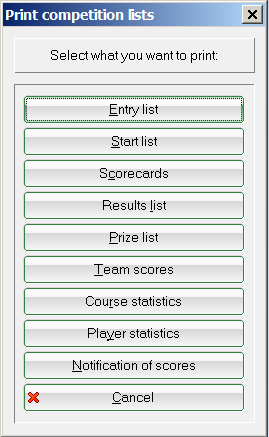Inhaltsverzeichnis
You have several options for accessing the printing functionality:
Select the printing option from the main menu
You can select the desired printing options via the menu Competitions/Print…. A dialog opens, and you have to select the tournament for which you want to print something.
Select the printing option from the tournament mask
Open the input window of the desired tournament and press Print (F8); this opens a dialog containing the list of the printing options:
Entry list
Start list
Scorecards
Pin Positions
Results list
Prize list
Team scores
Course statistics
Player statistics
Notification of scores
en/wettspiele/drucken/drucken.txt · Zuletzt geändert: von 127.0.0.1
- Keine Schlagworte vergeben