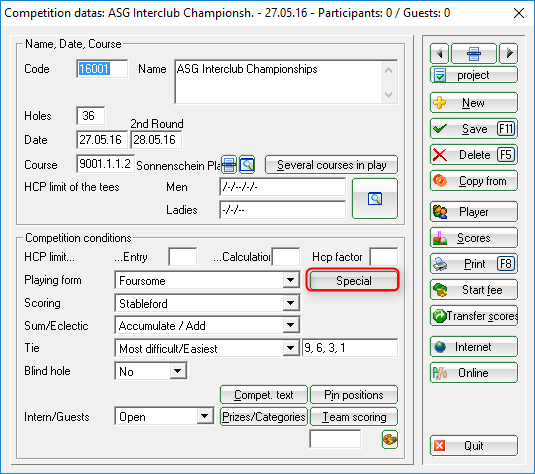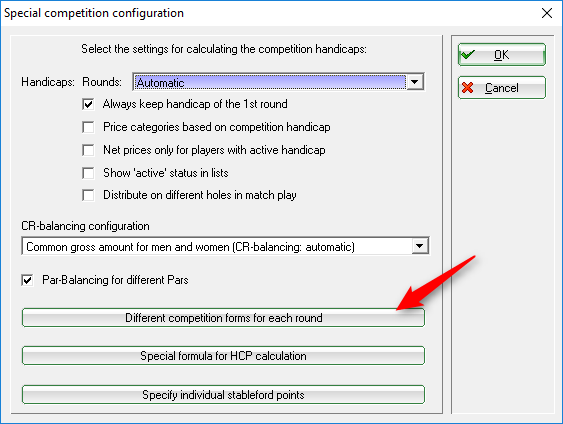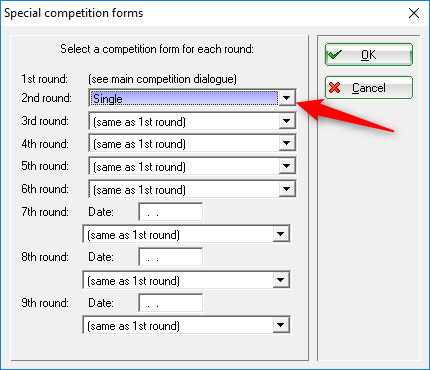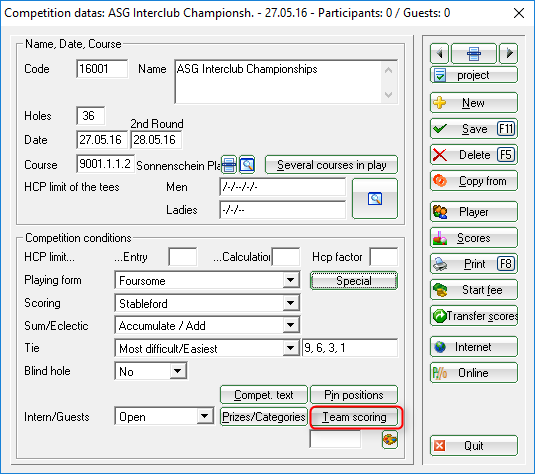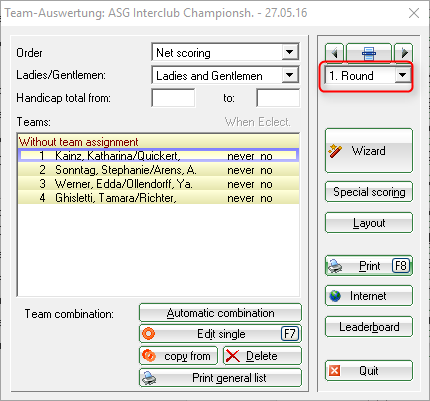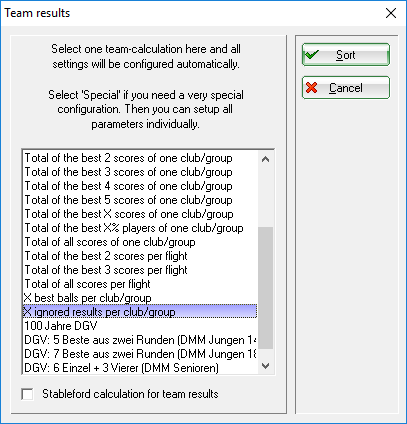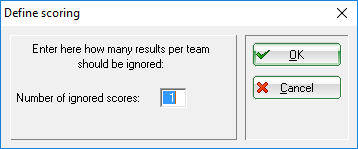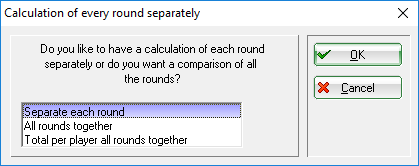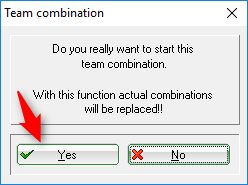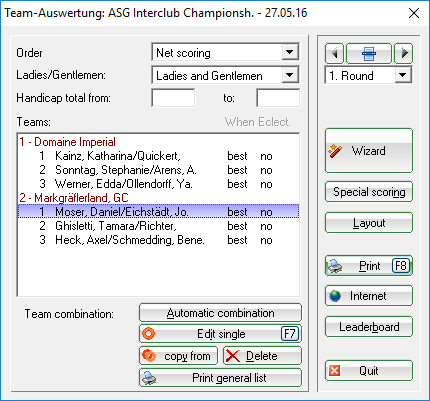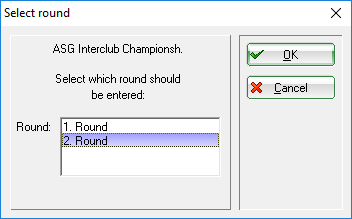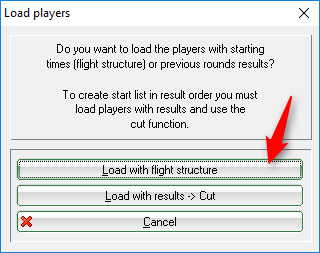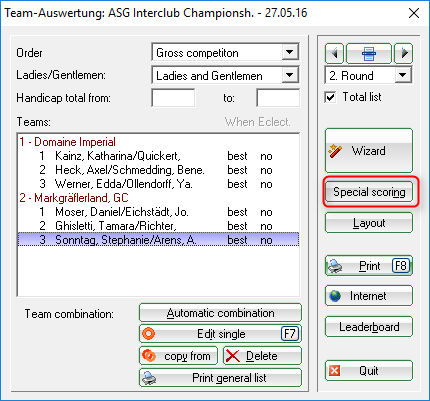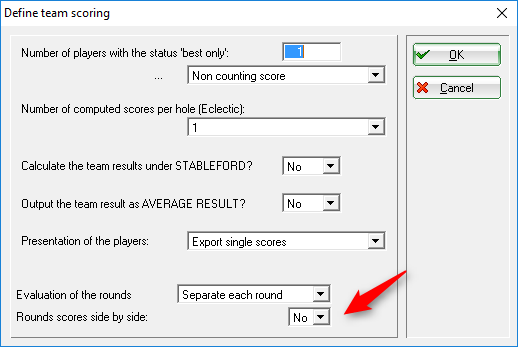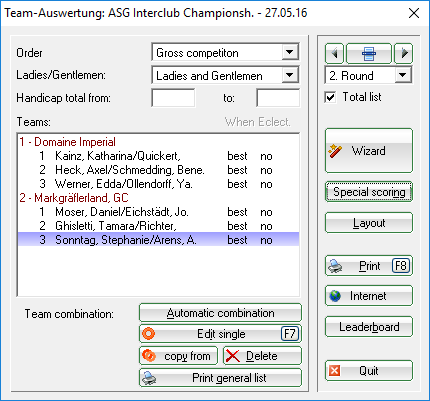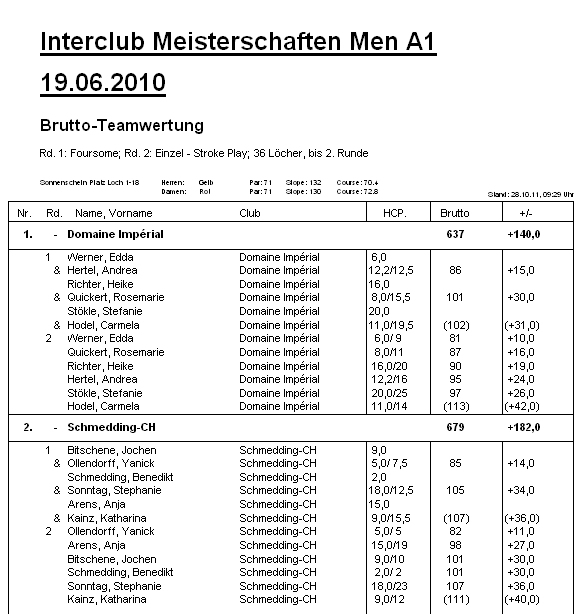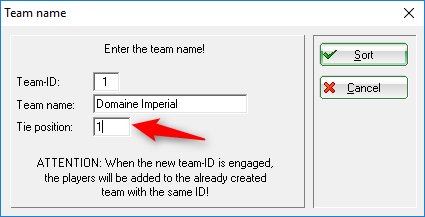Inhaltsverzeichnis
Interclub Championships
More information on Team scores here.
The descriptions change yearly. Make sure that the following example meets your requirements.
There are several possibilities:
- Tournaments over 2 rounds can be managed in one tournament if the team scores are entered in each round, 1 player per round, for example
- A tournament must be created in a 2-round tournament if, for example, 1 player is needed for all of the rounds (whether a foursome result or an individual result is deleted).
- A tournament can be carried out in 1 overall tournament if the team ranking cannot be set equally in every round, for example, 2 foursome results for round 1 and 5 individual results for round 5. Set the team rating for the round with the most results to be added, for example, 5 individual results have to be scored (6 players). Copy the team rating setting in the other round. Or use the wizard and change the setting under „Special rating“. VERY USEFUL HINT! Read Foursome and single - Different number of results per round
- A tournament must be managed in 2 individual tournaments if the team scores cannot be adjusted in each round, for example, all scores in the 1st round, and 1 player in the 2nd round. In this case, use the Multi-team scores to print your results list.
Processing example
Processing an inter-club championship is easy and professional in PC CADDIE. In the following example, the men's, seniors' and women's inter-clubs are played in teams (clubs) of 6 over 36 holes. There are only 4 players per club for the senior women. In this case, the match type is: Foursome Stroke play on the first day, Single Stroke play on the second day. There is a mulligan for each team in round, so 7 results are taken in total (there are no mulligans for the senior women in the 1st round, but one mulligan in the 2nd round = 5 results in total).
Because of the desired team scores with 1 player per round, this tournament can be processed in a 2-round tournament.
Basic settings
As usual, create a new tournament over 36 holes in PC CADDIE:
The „Foursome“ Match type here in the main tournament mask, however, is only valid for the 1st round. To set the match type for the 2nd round, click on the Special button.
Here, you have the option to set individual scoring for the 2nd round.
After the tournament's basic settings have been set, you can create the starting list according to the rules.
1st round
As soon as the starting list has been made, go back to the main mask to make the individual teams. Click on the Team scoring button.
Make sure that you are in the 1st round:
The list of all of the participating pairings for the foursomes is shown in yellow. To sort these by club, click on the Wizard button. You will be shown several options for the team scores, select „X ignored results per club/group.“ Now put „1“ in place of the „X“:
It is important to set „Separate each round“ in the subsequent window:
Finally, make sure that all the team players are part of a team:
With this, the teams for the first round are made. You now recognize the individual clubs each with the three foursome pairings from the original yellow list with the list of the player names.
Second round
To process the 2nd round, load all of the players from the 1st round into the 2nd round. To do that, click on the Players button and select the 2nd round:
The starting list is still empty for the moment. Go to the menu under Process/Load the starting list from another tournament/round. All the players from the first round are loaded into the second round with Load with flight structure:
Please make the corresponding starting list for the second round according to the rules.

Finally, you can do a little check of the settings, as well as print the results list: click on the Special scoring button:
The printing of the results for each round should be one under another:
Results
Enter the results in PC CADDIE as usual. To print the team results list for both rounds, go to Team scores and Print. Make sure that the box for the overall list is checked and that 2 rounds are selected.
If you want to print the results of an individual round, please set the corresponding settings.
Playoffs
- Keine Schlagworte vergeben