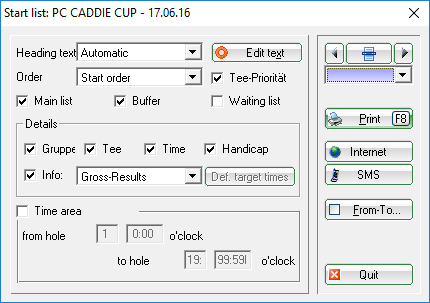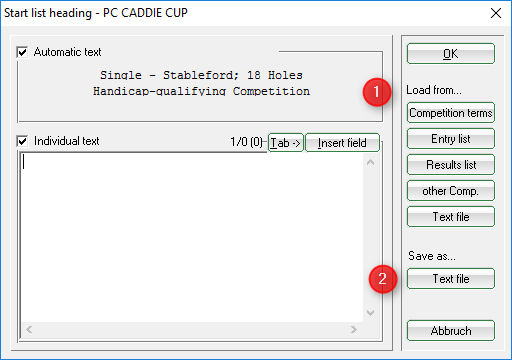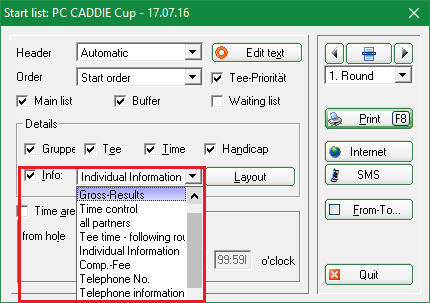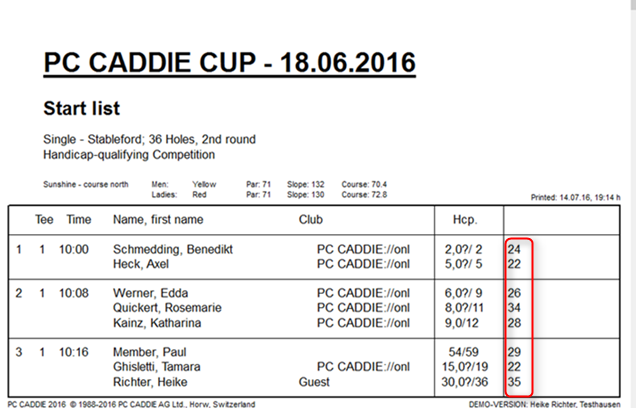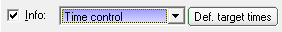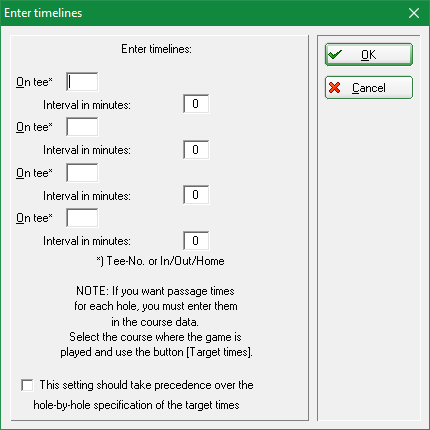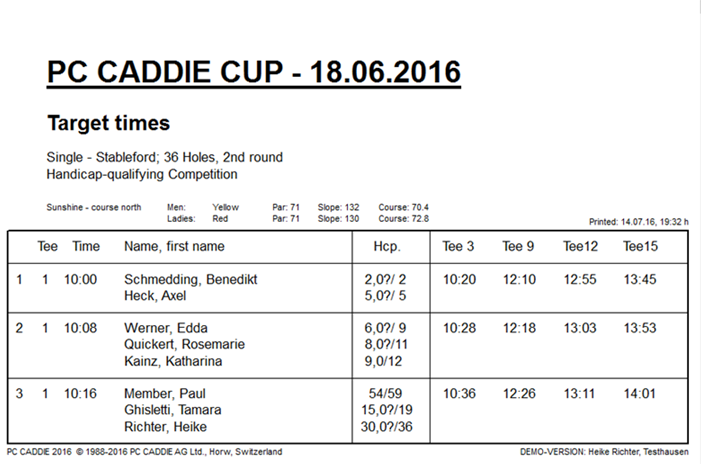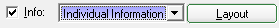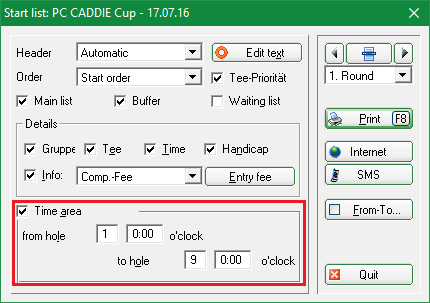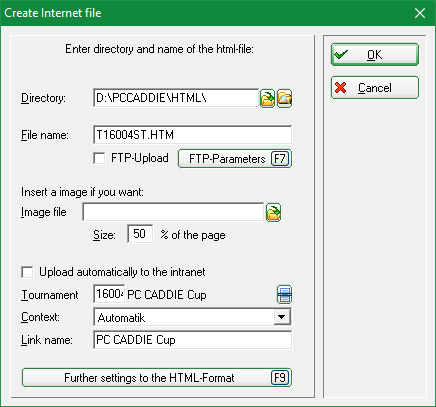Dies ist eine alte Version des Dokuments!
Inhaltsverzeichnis
Start list
Over Competitions/Print/…Starting list you can print out your starting list:
The following window opens:
The heading text is according to the entry list (Competitions/Print…/Entry List). You can simply use the text of the competition terms or the entry list. Please click on the button Edit text and the following window will open:
- Load the text of the competition terms or entry list. Please change it if you feel like.
- This text can be saved as a text file Save as… text file Please use the path PC CADDIE is suggesting.
Select the order and what kind of information should be printed (Main list, Buffer, Waiting list).
Print additional information
Net-results
The Net- or Gross-Results of the previous round can be printed on the starting list. The results or the total of all rounds will be listed in order and be separated with a stroke. The results will be shown in the second round starting list or more in a competitions over several rounds. In a competition with only one round this column will be empty:
Gross-results
The gross results of the previous round will be printed.
Time control
This list shows every flight when the are supposed to be on which tee. By activating this option the right button Def. target times will be also active.
If you want to define the target times, then click on this button:
You define the holes f.e. hole 3, 9, 12, 15 and the time they need up to this hole.
all partners
This option makes sense to use in an alphabetical order. The list will show all flightpartners in one line. You will get all the information you need, when a player is asking for his starting time.
Tee time-following round
With this option the list will be printed with two teetimes; the current one and the following round. If the flights will be the same in both rounds and just the times are different - this list might help you.
Individual Information
The button on the right will be aktive Layout. This option you can use to create your own starting list - like in the persons lists: List of persons .
Please be aware, what you selected under Order „Start order“: One is for the list with the time start order and the other one for the other orders. Please check before printing what you selected.
Comp. fee
The Competition fee will be printed on the list to control. You define the competition fee by clicking on the button Entry fee. Please also read the paragraph Start fee.
Telephone No.
With this option the list will be printed with the telephone numbers of each player.
Telephone voice system
This option is for the additional PCC module Telefon-Informations-System.
Time area
If you activate the Time area, you can select from hole and up to which hole and the time area you would like to have. This list gives you two separate lists f.e. for a start on tee 1 and tee 10 for the morning and the evening.
Start lists as HTML files
This option you select by using the button Internet. This file can be sent to the DGV-Intranet, PC CADDIE://online Turnier or Swissgolfnetwork. Additional this file can be transmitted to any other server, as long as the correct details are entered.
Start with OK.
More information you will find under FTP transfer.
Send start times via SMS

If you would like read more about this service Turnier-SMS.
- Keine Schlagworte vergeben