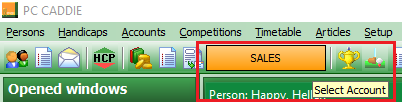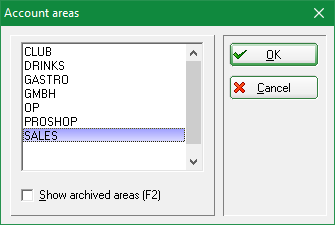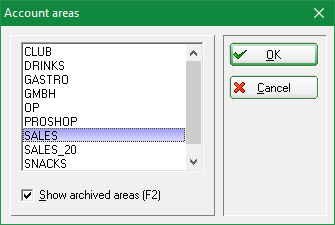Select account area
You can change the account area by clicking on Select sales/account range or by using the key combination CTRL+F2, or by clicking on the yellow button on the PC CADDIE main screen in which an account area is already set.
In the example, we are currently in the account area SALES.
You can now select the desired area here. To be able to select the archive areas, tick the box next to Show archive areas or click on F2 on your keyboard.
The areas you can see at a station can be set individually: Database paths
Password management can also be used to control who can edit which account areas: Password management
en/umsaetze/kontenbereichwaehlen/kontenbereichwaehlen.txt · Zuletzt geändert: von netali
- Keine Schlagworte vergeben