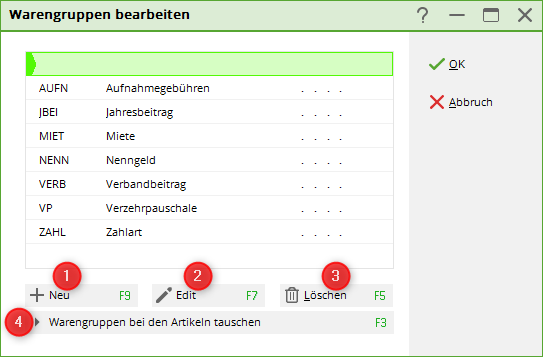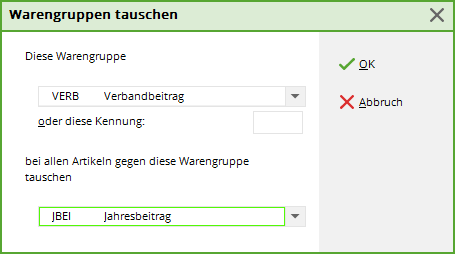Edit product groups
Under Sales/contribution types/articles/edit, swap, summarise merchandise categories you can edit merchandise categories in the following window:
- Via New you can create a new product group.
If you log in to the New you have made a mistake, you can use Edit (F7) to correct your entry.
You should only delete a product group if Delete, if the merchandise category is no longer used in the articles. If you delete a merchandise category that is still used in the articles, the short form of the merchandise category is saved in the article text.
- Under Swap merchandise categories in the items the following window opens, which you can close after making the settings with OK after making the settings.
en/umsaetze/beitragstypenartikel/warengruppen.txt · Zuletzt geändert: von 127.0.0.1
- Keine Schlagworte vergeben