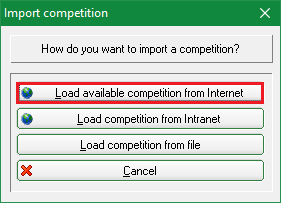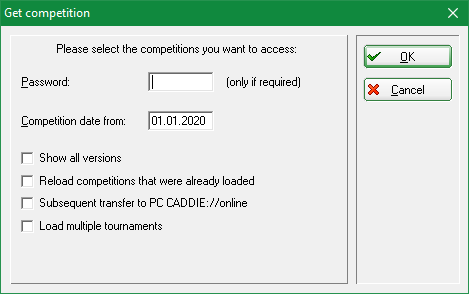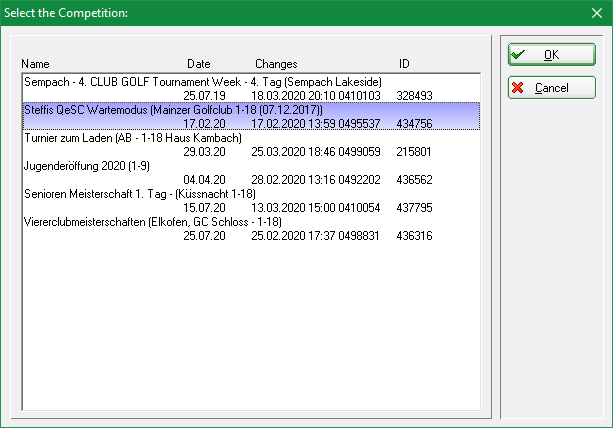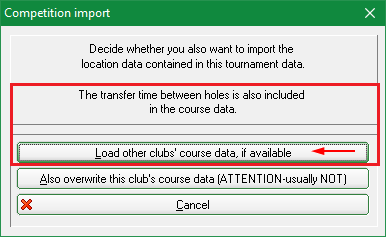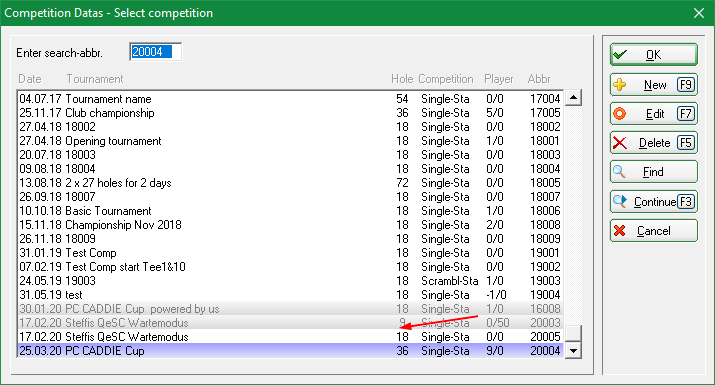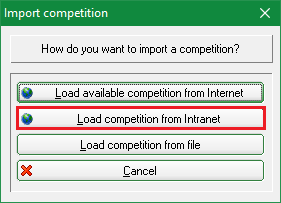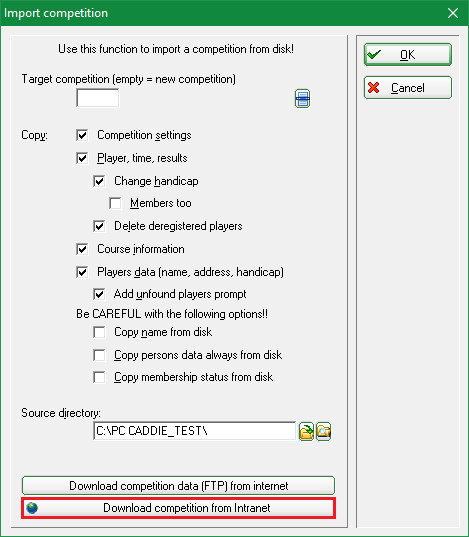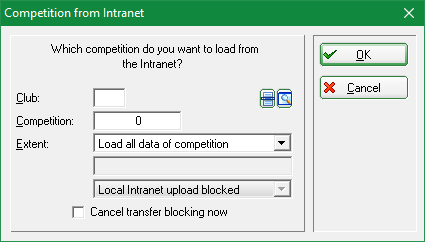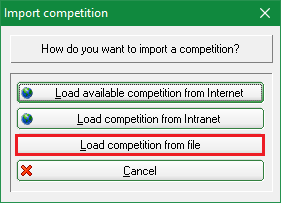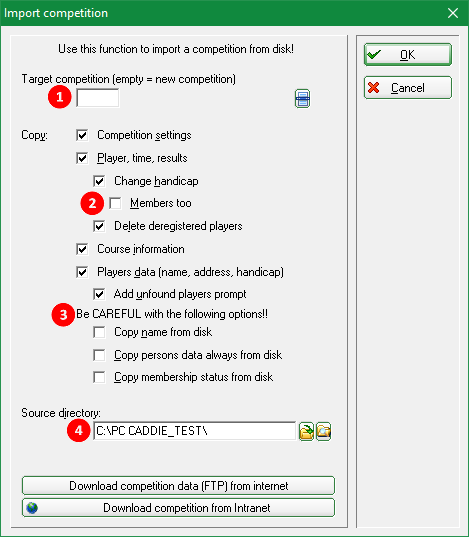Inhaltsverzeichnis
Import tournament
In preparation for an import, a tournament must first be tournament must first be exported.
Import from PC CADDIE Server

As soon as you know that another PC CADDIE club has exported a tournament to the PC CADDIE server for you, you can import the tournament. To do this, select Tournaments/Import tournament and continue Load tournament shared on the Internet.
On the next screen, just click on OK. You do not need a password.
You will now receive an overview of all tournaments that have been authorised for you.
For most users, the list here will show a slightly smaller number of released tournaments, but you can easily recognise which tournament is currently available for you even if the number is larger. Note the „yellow colour“, the tournament date, the date and time of the export and you will quickly see which tournament you want to import. Select the tournament and click on OK.
Since summer 2015, there has been another query concerning the course data. It is an advantage if you read in course data for other courses completely, but can decide, for example, in a multi-round tournament in which your own course also appears, that it is better to leave your own course data as it is and edit it yourself if necessary.
The tournament is then read in and you will find it in your tournament list.

If the tournament already exists in your tournament list, it will not be overwritten. The last status is highlighted in grey in the list and can be used as an archive so that you can look it up at any time.
Import from the intranet
- In this case, the exporting club has a different club administration programme.
- There is no international interface, the function can only be used within Germany or Switzerland, i.e. both clubs, sender and recipient must be in the same country.
- It is particularly important that the exporting club also stores YOUR CLUB NUMBER in the tournament that is to be made available to you, the number of the club that is authorised to load the tournament from the intranet.
- If the club number is not stored, the tournament cannot be imported.
- It is also important that each new stand is then also transferred back to the intranet by the sender
(start list, result list, possible start list of the 2nd round etc…).
If you want to import a tournament that a club has uploaded to the INTRANET for you using other club management software to INTRANET for you, take the path via Competitions/Import tournament and click then click on Load tournament via intranet.
It continues at the bottom at Load betting game via intranet
In the following screen, you must enter the club number of the sender club and the tournament ID for the tournament, which you can only obtain from the sender club. A tournament ID has 12 digits and looks like this, for example: 490000353543 (49 is the country code for Germany)
- As soon as the fields are filled in, click on OK and the tournament will be loaded.
- For tournaments from the intranet, the course data must also be loaded separately from the intranet and entered in the tournament: Load course data
- The sending club must have transferred both the start list and the results list to the intranet so that the files are also available for collection on the intranet.
You should also revise the settings for the prizes for tournaments loaded from the intranet: Price evaluation
Import from a file
Here you can only import tournament files that were previously created with PC CADDIE.
If, for various reasons, you cannot use the practical function Tournament import from PC CADDIE server server and want to import a tournament file, click on Competitions/Import tournament and then select Load tournament from file. You can import the file e.g. from a USB stick or you have received the tournament file as an e-mail attachment. Save the e-mail attachment on your PC.
Pay attention to the following points:
- If you select a tournament as the destination, this will be overwritten (CAUTION). If in doubt, leave the field empty and you will receive the imported tournament as a NEW tournament.
- The checkmarks suggested in the image are correct by default for almost all cases.
- Do not set no tick under „CAUTION“, if in doubt, ask PC CADDIE Support again. Do you have a current Fast data backup ?
- Select the directory from which you want to import the tournament.
Click on the top right on Read in. You will then find the tournament in your tournament list.
- Keine Schlagworte vergeben