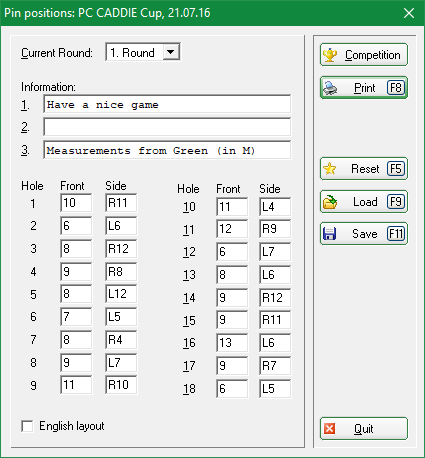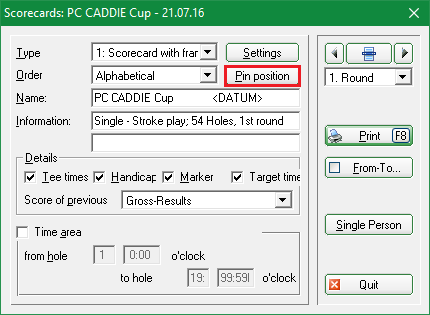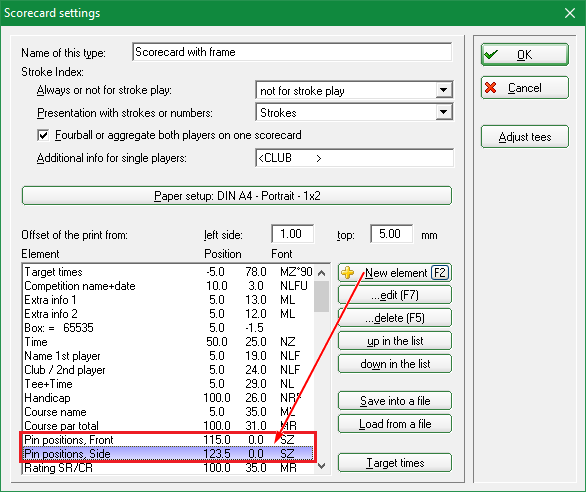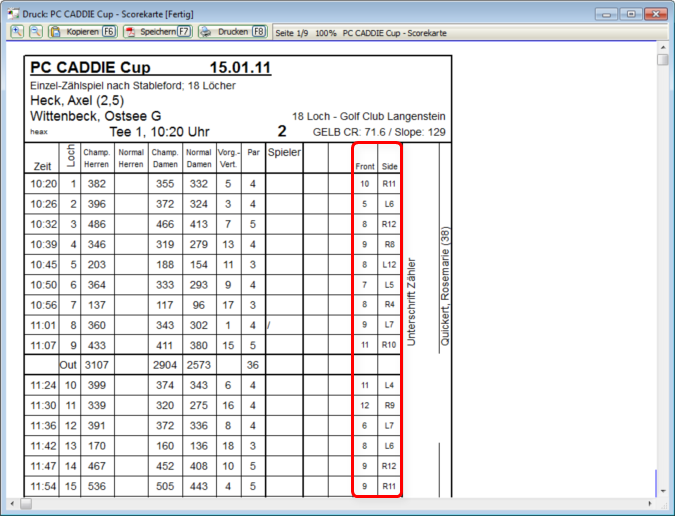Pin positions
You can use the pin positions function to print complete pin position maps. You can access this under Competitions/Print…/Pin positions or by clicking in the dialogue for scorecard printing on Pin positions in the scorecard printing dialogue and first selecting the tournament. Select the relevant round and then enter the data:

If you want to continue the process with Print (F8), four pin position cards are printed on an A4 sheet of paper. The sheet then only needs to be cut.
TIP Please also note the button Reset button (1), which you can use to clear the window so that you can enter new data. You can also Save and Load (2) can be very practical and save a lot of work. Please leave the file path (PC CADDIE\Texte\) and the file extension as suggested by PC CADDIE.
This function is also used to enter the pin positions that are printed on the scorecards. If you do not want to print pin position cards, you can click on End all entries are saved and are ready for scorecard printing.
First go to Competitions/Print…/Scorecards and select the corresponding tournament. You can also change the pin position here using the Pin position button to enter the positions and/or check them again.
Via the button Settings button takes you to the following window:
There are the scorecard „building blocks“ „Pin Positions, Front“ and „Pin Positions, Side“ here, which must appear in the scorecard. If they are not available in the selection, they can be added using the New element (F2) button. Double-click to open the element and define the positions on the scorecard.

Once you have inserted the blocks and positioned them appropriately on the scorecard, confirm with OK. Then click on Print (F8) and check the position on the score card:
- Keine Schlagworte vergeben