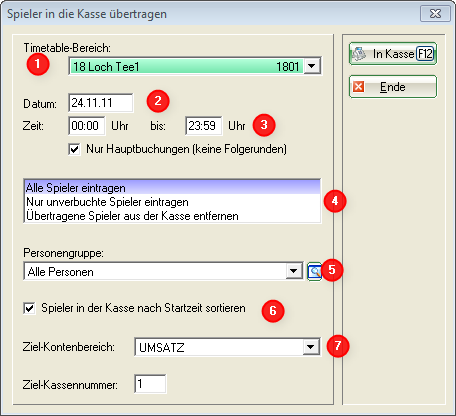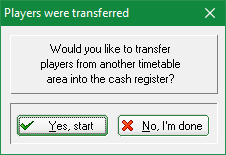Enter players in the cash register
This item must be activated separately by PC CADDIE support separately, but is included in the timetable licence.
With this function, all timetable bookings for the day can be transferred to a cash register in the morning for further processing. This can be very service-orientated and time-saving, especially in catering and pro shops.
To transfer the players from the timetable to the cash register, click on the button Timetable/enter players in the cash register. The following window opens
- Here you select the timetable area that you want to transfer to the cash register.
- Select the date.
- The time range from which you want to transfer the players can be selected here. Tick the box if you only want to transfer main bookings and no subsequent bookings.
- You have the option of transferring all players or only unbooked players. You can also cancel the process by Remove transferred players from the cash register, Set.
- Select here which group of players you would like to transfer from the timetable to the cash register.
- If you tick the box here, the players will be transferred to the cash register sorted by start time.
- You can set the target account area as required. Normally you transfer the players to the account area in which the cash register is active.
Once you have made and checked all the settings, click on the Cashier button and the players will be transferred to the cash register. The following prompt appears again
If you are of the opinion that you still want to change something, you can click on Cancel button. Start the process if the settings are correct.
You then have the option of transferring players from another timetable area to the cash register.
If you want to do this, go to Start Yesagain and select the area from which you want to transfer the players. If you do not want to edit any other areas, click on No, finished.
- Keine Schlagworte vergeben