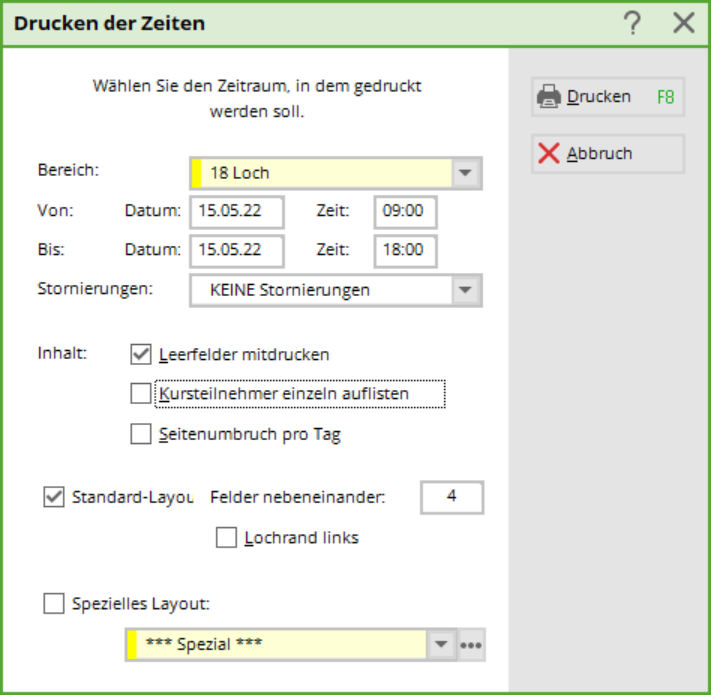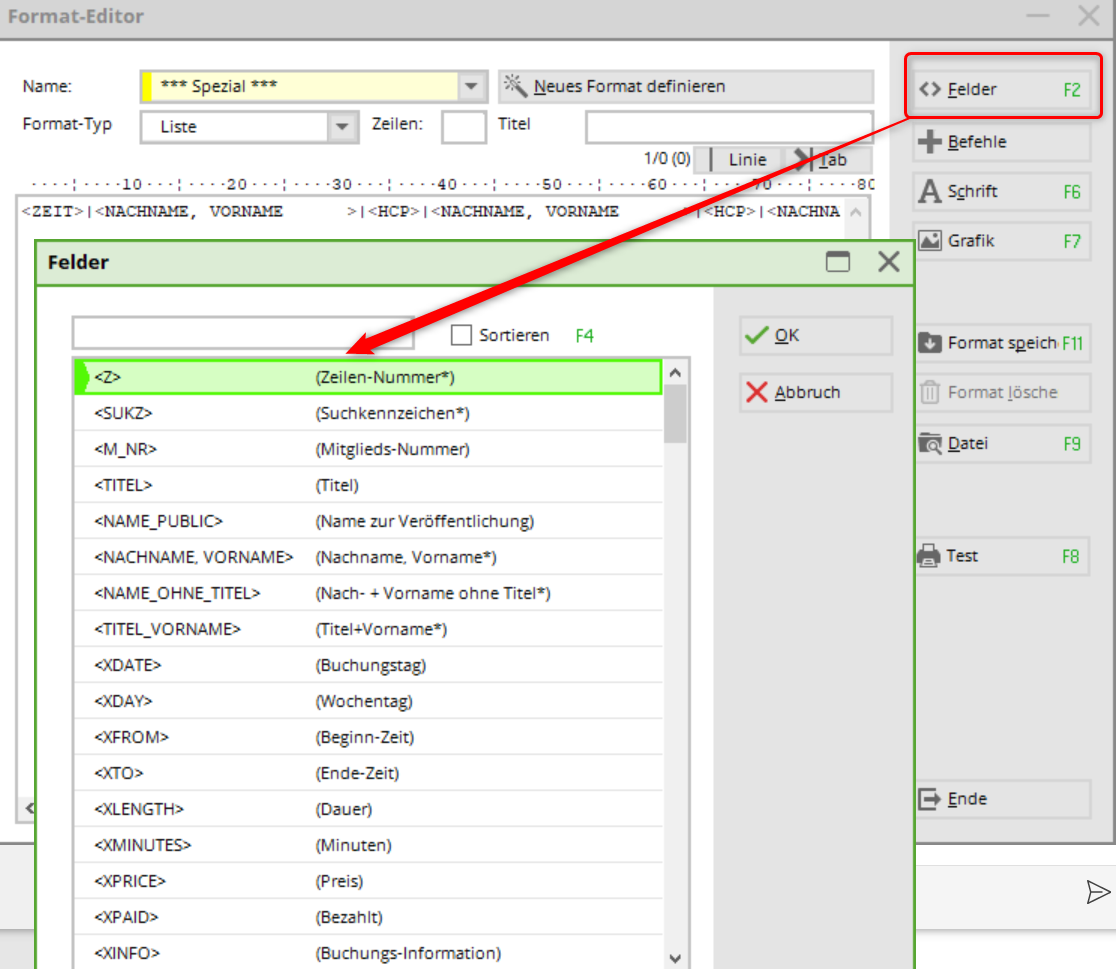Occupancy list for this area
In contrast to the freely definable occupancy list, this function is used less for detailed views than for a quick overview (e.g. for the marshal or catering) of individual timetable areas.
Tip: this view for the starter or Marshall can also be activated in live mode in the app!
Determine which area you would like to print for the occupancy list. Change all other details according to your requirements.
By activating the field Special layout field, you can select a customised layout for printing. If you want to create a new layout, you can do this easily. Click on the 3 dots and create the list with the fields in the selection on the right:
Back to the Overview
en/timetable/drucken/belegungsliste_fuer_diesen_bereich.txt · Zuletzt geändert: von 127.0.0.1
- Keine Schlagworte vergeben