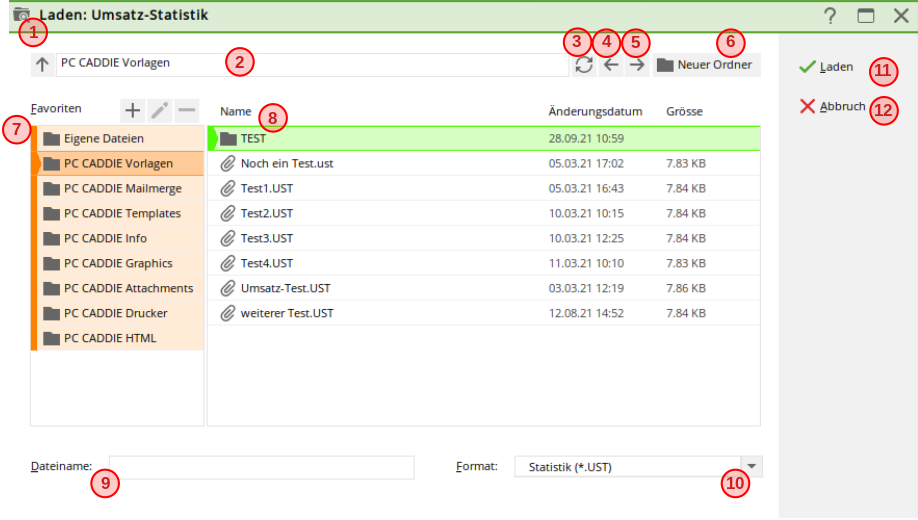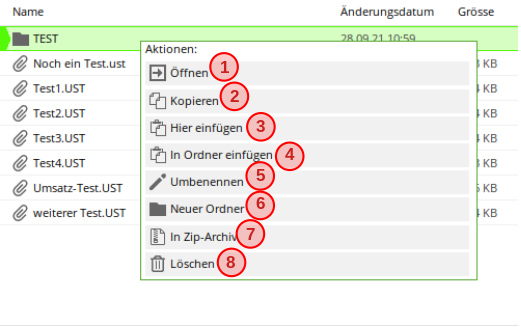Inhaltsverzeichnis
File Explorer
Keyword: File-Explorer, Explorer, Save, Load, Files, File, Files
| PROJECT SUPPORT | |
|---|---|
| Main contact person | Ashley Nwaukpele |
The file explorer is a file management system that is used to save, load and search for files. It is called up at various points in PCCADDIE to store or import files.
Overview
| No | Designation | Description |
|---|---|---|
| 1 | One level up | Goes to the higher-level directory |
| 2 | Path | Shows the current path. You can also enter a path and confirm with ENTER to navigate to it |
| 3 | Refresh | Refreshes the list of files |
| 4 | Back | Goes back one directory in the navigation |
| 5 | Forward | Moves one directory forwards in the navigation |
| 6 | New folder | Creates a new folder in the current directory |
| 7 | Favourites | Displays the favourites. Favourites can be created, edited and removed using the buttons |
| 8 | Files | List of folders and files in the current directory |
| 9 | File name | Name of the file to be loaded/saved |
| 10 | Format selection | Filters list according to a specified format |
| 11 | Load/Save | Loads/saves selected file |
| 12 | Cancel | Closes the File Explorer |
Context menu
en/sonstigefunktion/file-explorer.txt · Zuletzt geändert: von 127.0.0.1
- Keine Schlagworte vergeben