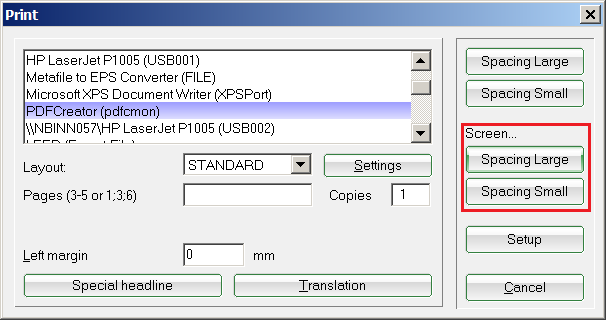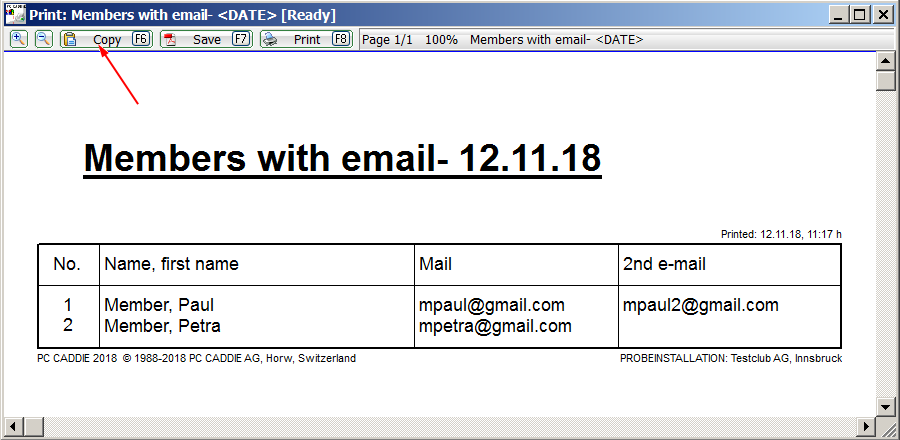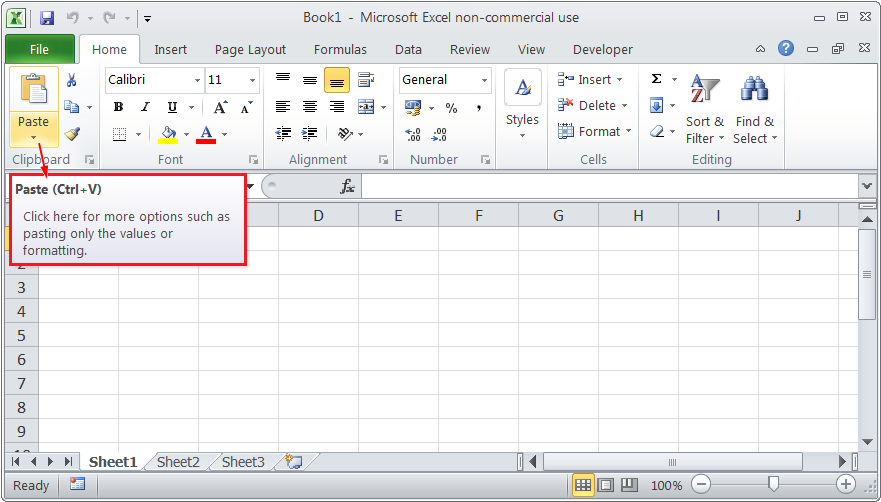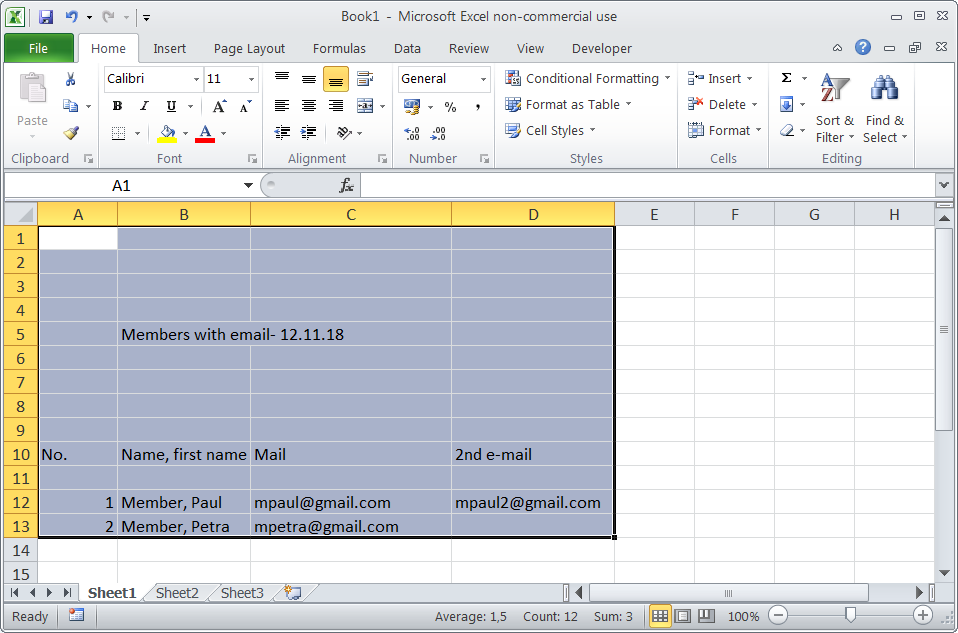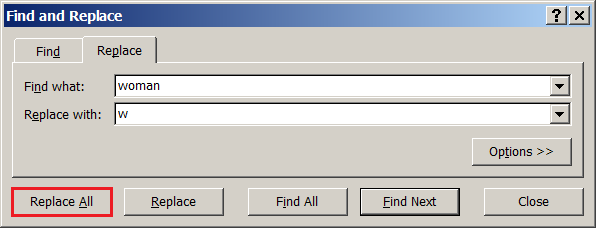Export to Excel
PC CADDIE offers the option of exporting to Excel. This export is stored as standard. You can therefore print any list on the screen in PC CADDIE:
Then click on the button Copy button. The content of the list is then copied to the clipboard.
Now open a new page in Excel, click with the mouse in an empty field and press Ctrl + V on the keyboard (for pasting from the clipboard) or click on the symbol in Excel:
The copied contents are then in the Excel table:
You can also use the practical functions in Excel:
- Lists that no longer fit on an A4 page when printed from PC CADDIE, for example, can be displayed in full in Excel, as any number of columns are available.
- The sort and filter function in Excel can be very practical. Always select the entire worksheet and filter and sort according to the columns.

en/sonstigefunktion/excelexport/excelexport.txt · Zuletzt geändert: von 127.0.0.1
- Keine Schlagworte vergeben