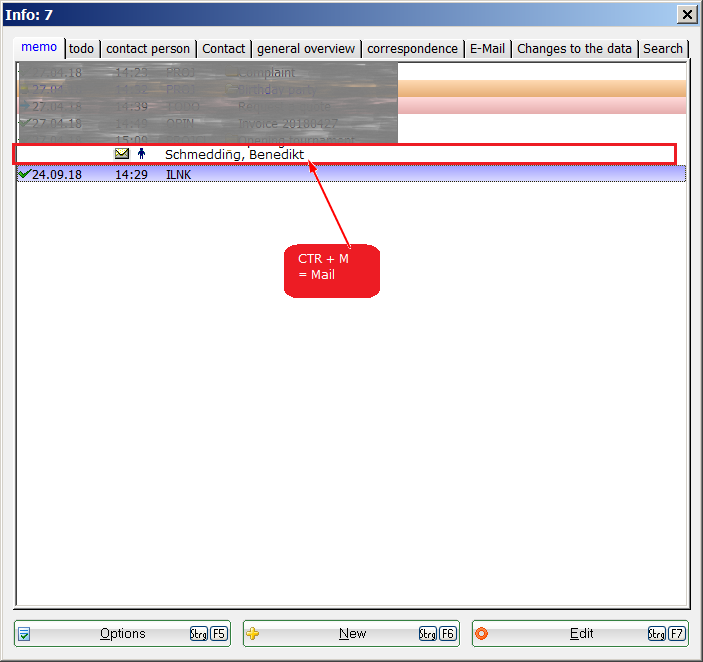Create an e-mail directly from the person's mask
To create an e-mail, simply click on the envelope from the bottom of the personal mask, at the end of the e-mail field:
Outlook opens automatically and the email for that person can be created. To create an e-mail for a contact person, just activate the contact person and click on Ctrl + M. Outlook will open and an e-mail for the contact person can be created directly.

Back to the Overview.
en/personen/crmdms/emaildirektausderpersonerstellen.txt · Zuletzt geändert: von 127.0.0.1
- Keine Schlagworte vergeben