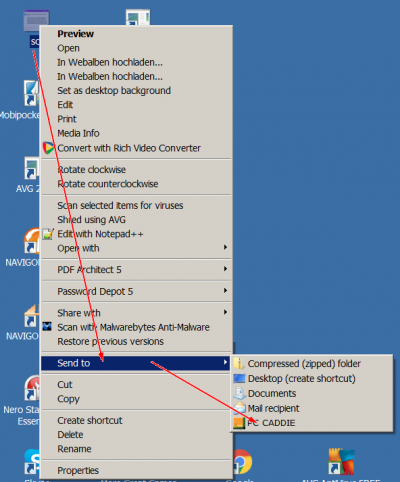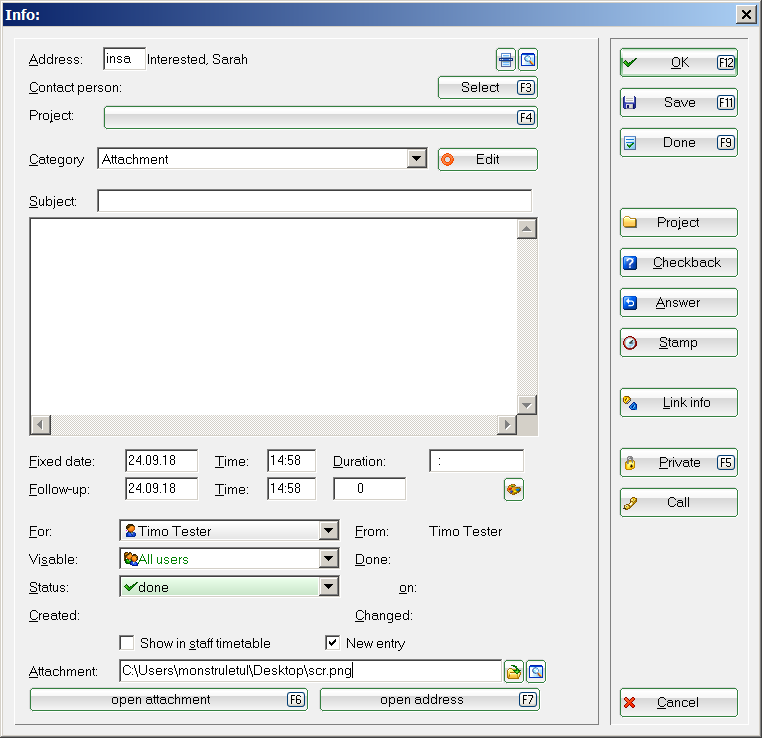Send document to PC CADDIE
Right-click a document that you want to send to PC CADDIE using Explorer or My computer. Then select the option Send to PC CADDIE:
The following window opens in PC CADDIE:

HINT: If a document (for example, the contract of a member) is stored according to the schema Last name, First name-Subject (Schmedding, Benedict-contract.doc), PC CADDIE searches for the appropriate person directly after the import and inserts the subject accordingly.
- Keine Schlagworte vergeben