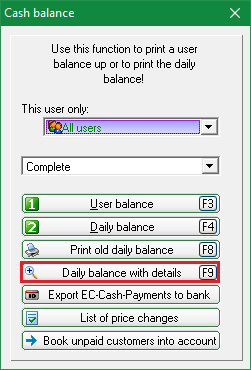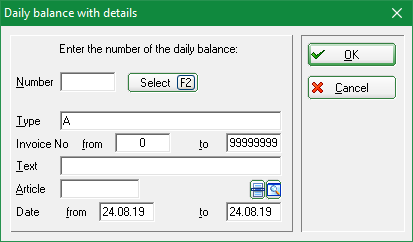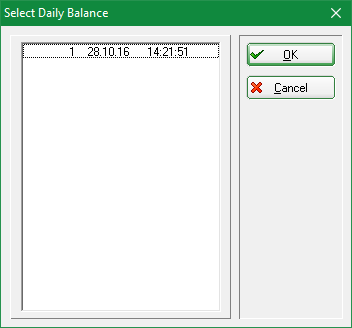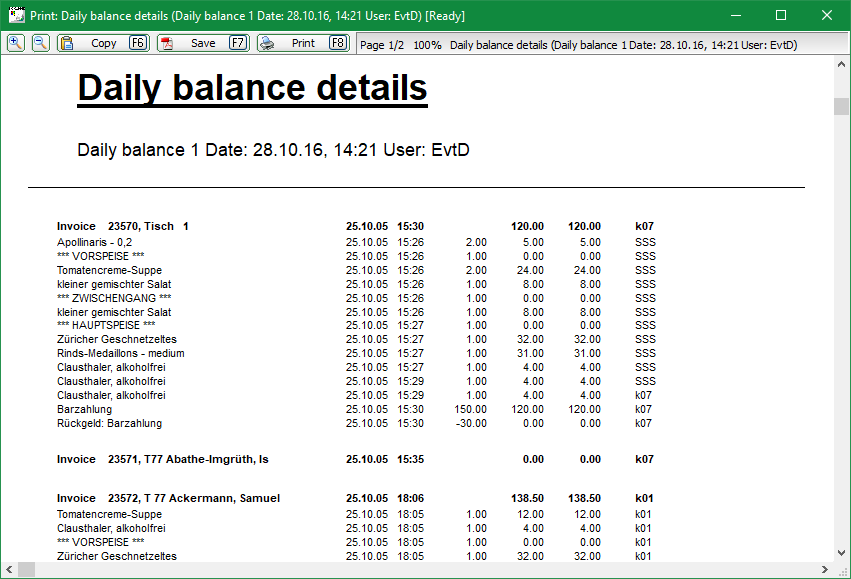Old financial statements in detail
If you click in the menu bar on Turnover/Cash register in the menu bar, you will be taken to the Cash register - Settlement mask. Click on Old closing detailed (F9).
In the following screen, click on Choice (F2), the following screen opens Select daily closing.
Then select the desired daily closing here.


Make your selection, confirm with OK. This allows you to see every transaction in detail.
- Keine Schlagworte vergeben