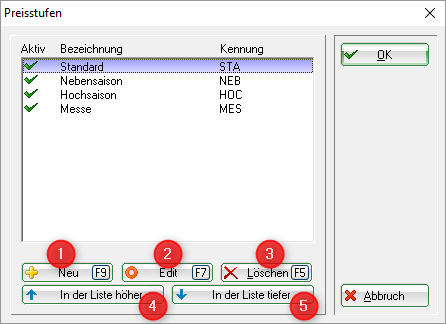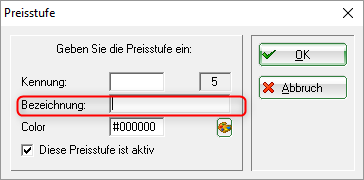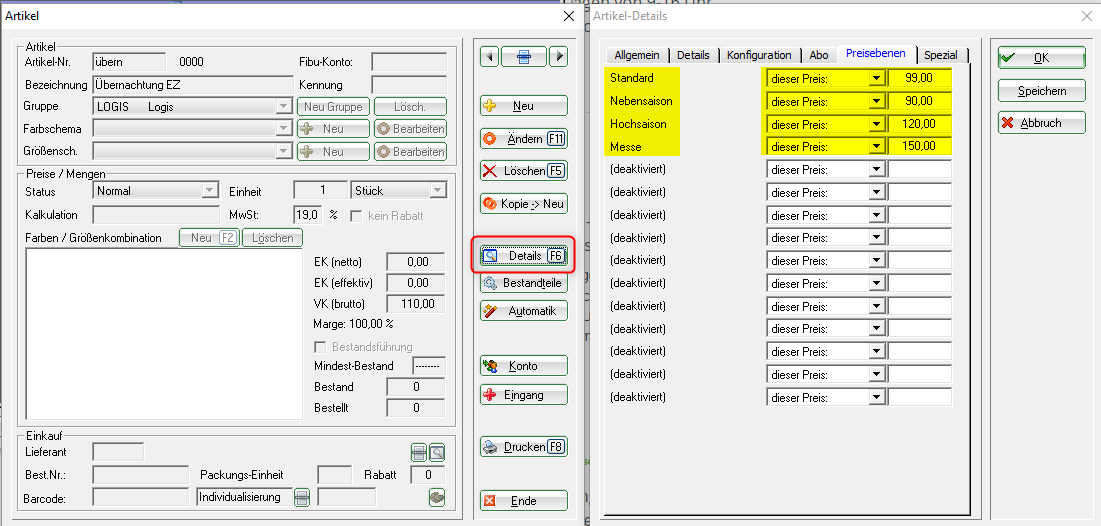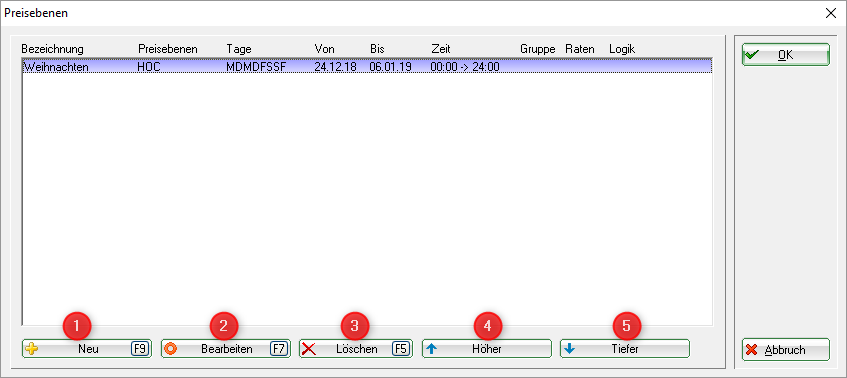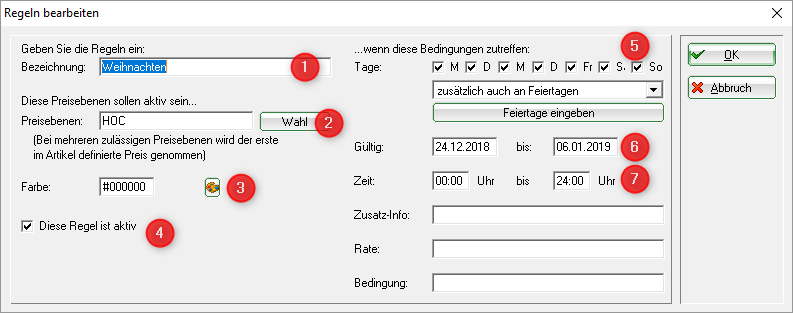Hotel articles
Different price levels for hotel articles
Under Articles you will find the new menu items Edit price levels and Edit price level rules. Special parameters are required for this, please contact PC CADDIE Support.
Under Edit price levels you enter the different price levels that are defined in your hotel.
- With the help of New you create a new price level.
- With the help of Edit to edit a price level.
- With the help of Delete to delete a price level.
- You can move the various price levels upwards or
- downwards
If you want to enter a new price level, click on New
Please fill in the field Designation field with your desired designation. The identifier is assigned automatically by PC CADDIE.
As soon as all price levels have been defined, they will be displayed in an article under Details and the tab Price levels tab:
Please insert your own prices in the line provided for the respective price level.
At what time does which price apply? You define the answer in the rules. Under Edit price level rules enter the corresponding rules for the price levels defined in your hotel.
- With the help of New to create a new rule.
- With the help of Edit to edit a rule.
- With the help of Delete to delete a rule.
- You can move the various rules upwards or
- downwards
If you want to create a new price rule, click on New:
- please enter the appropriate name for your rule.
- Click on Choice to define your appropriate price level for this rule.
- You can colour-code your rule.
- you can activate or deactivate the rule by ticking this box
- please define the corresponding days on which this rule is valid
- please define the validity period during which this rule is valid
- please define the time frame in which this rule is valid
- Keine Schlagworte vergeben