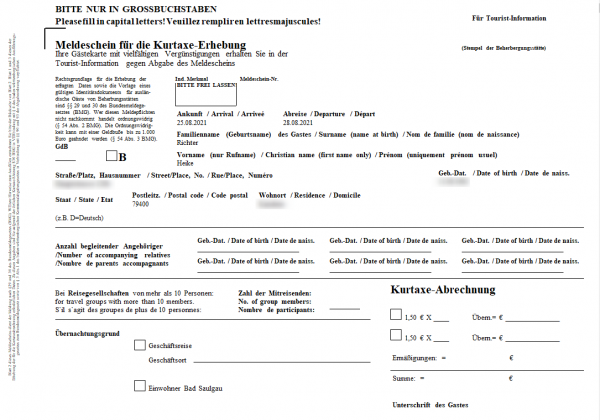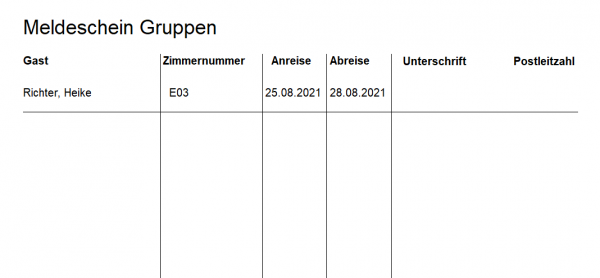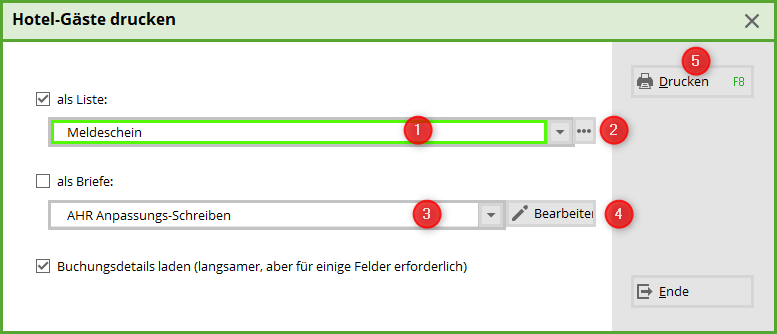Inhaltsverzeichnis
Check-In Hotel
The arrival of the guest (check-in and registration form)
The hotel guest arrives and is checked in:
The check-in with OK to confirm. The registration form is also printed at the same time:
Please pay attention to the correct layout:
The registration form can look like this. Please contact PC CADDIE Support to install the registration form:
Printing a registration form for groups:
Such a registration form is also possible: Please contact PC CADDIE Support for Installation of the registration form:
Printing of all registration forms for all arrivals
Under the menu item Timetable - Hotel guests the following window of all guests / arrivals of the day opens
to 1. with the help of this button * Mark all arrivals„ all arrivals (in red font) are ticked.
to 2. here you can print the corresponding registration forms
With the help of the button Print button opens the window Print hotel guests
- You select your desired template in list format
- You edit your template
- You select your desired template in letter format
- You edit your template
- You print
- Keine Schlagworte vergeben