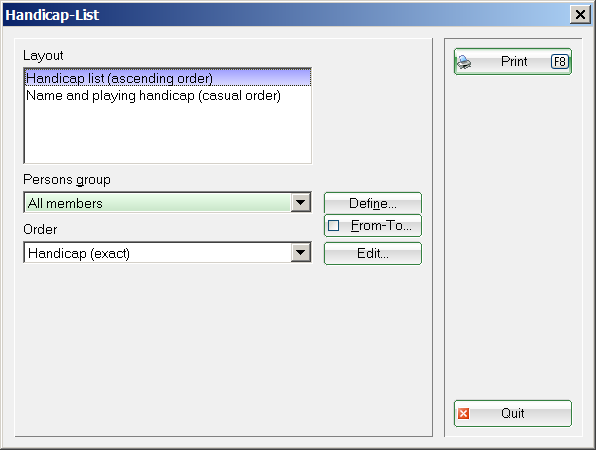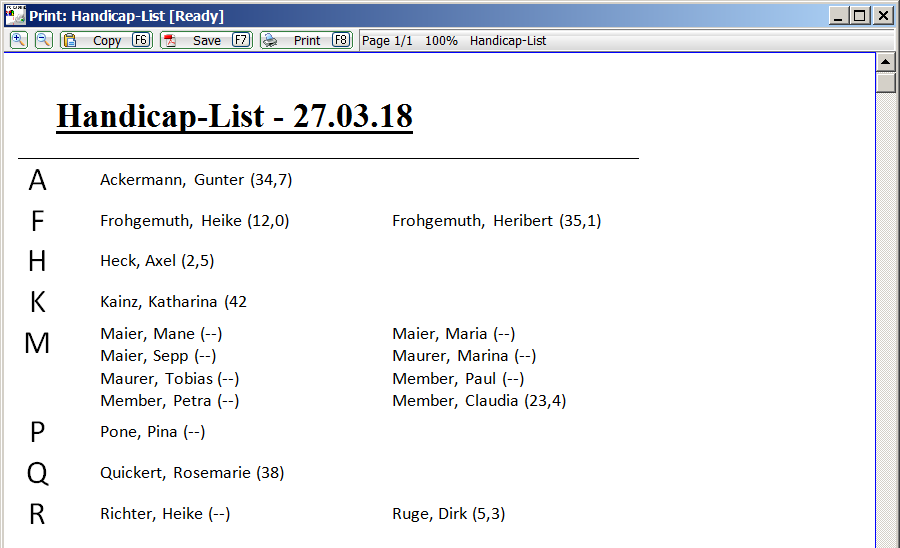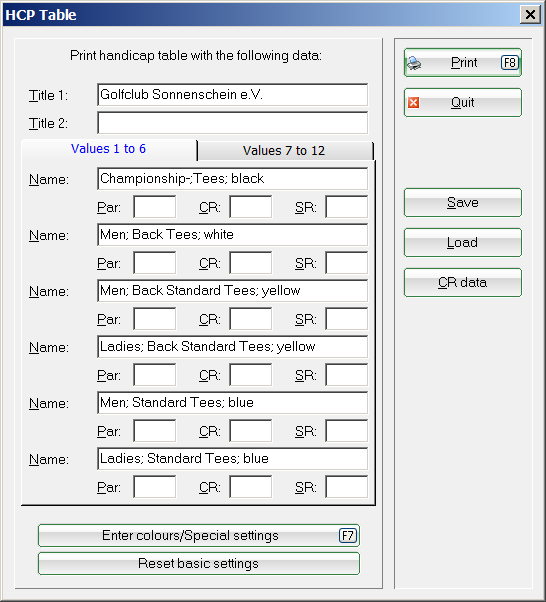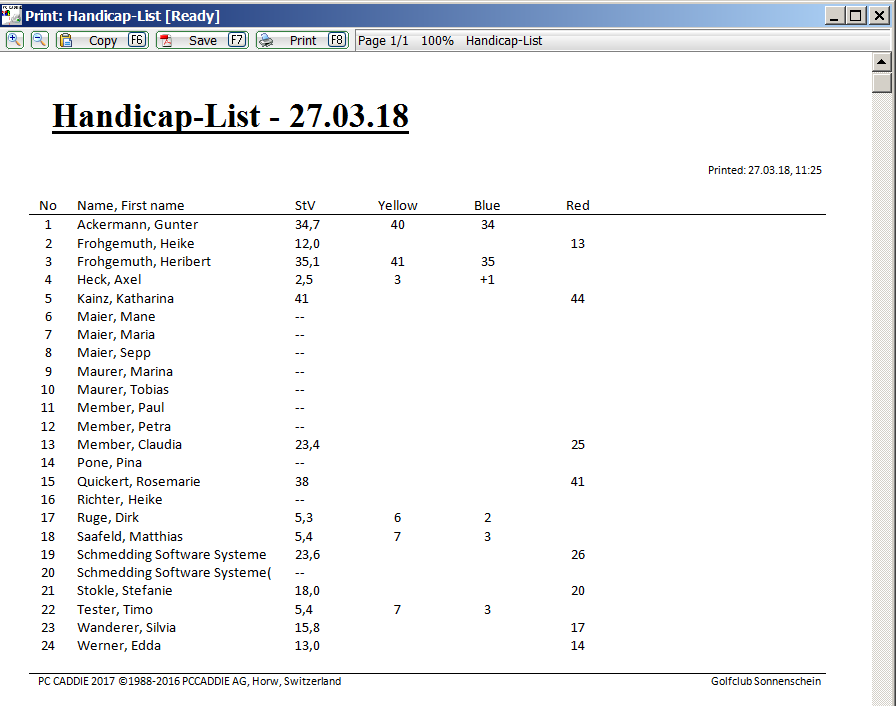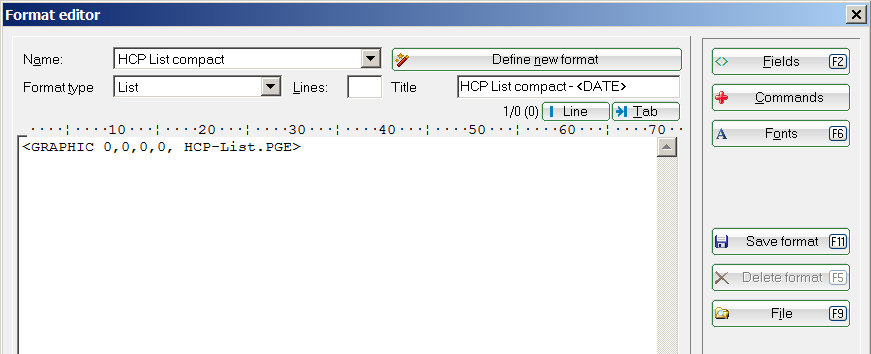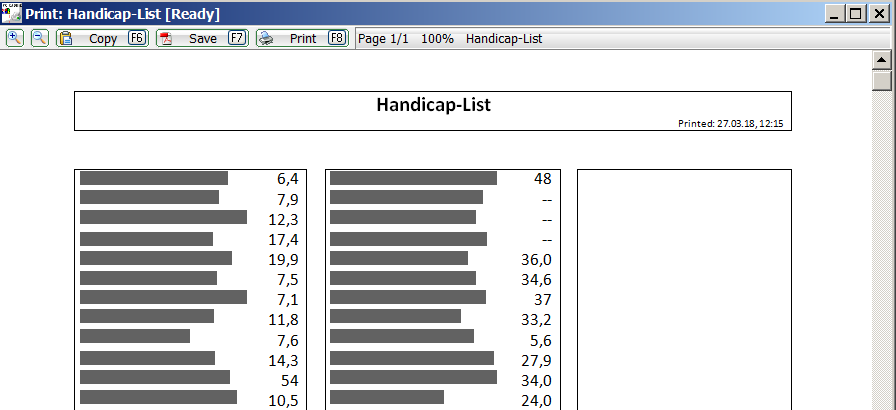Handicap list
For the handicap list (Handicaps/Print…/Handicap list) you can choose between two formats:
If you select „Handicap list (notice)“, the printout will look like this:
Within the same handicaps, you can sort by name (sequence: „Handicap, name“) or by handicap handicap (Reihenfolge: „Handicap, handicap (exact)“). It is also possible to sort by Order „Names“, the alphabetical list then looks as follows:
To obtain a handicap list with the details of the playing handicap, select the format „Any sorting with playing handicap“. With Order you can select any sorting as with the other print functions. Start with Print (F8). In the following window, the documents listed under Course rating table appear in the window that follows. If you have different courses and the course rating tables are saved, you can load them using the Load button.
It is important for the correct printing of the HCP list with details of the playing handicaps that the course rating values are filled in in the fields provided by default. Further tee colours are then filled in for the values 7-12
The list corresponds to the following representation:
If you want to print a completely different list display, you can create your own list format under
List of persons to realise your own list format. Here, under „Layout“, you have a wide variety of fields to choose from in addition to the master default.
You will get a very nice space-saving 3-column HCP list if you print the lists of persons with the following layout:
- Keine Schlagworte vergeben