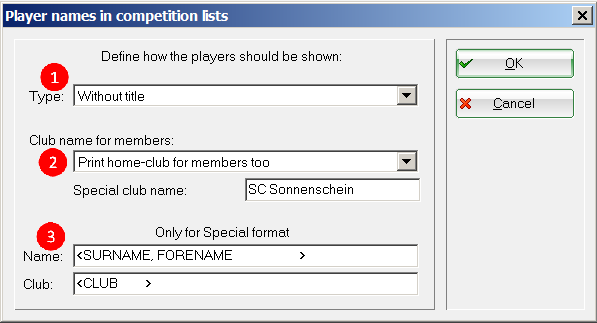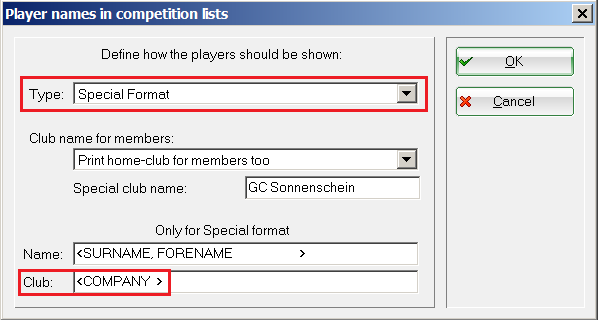Tournament player names
Here you can define how the players are displayed in tournament lists. You can find this function under Einstellungen/Programmeinstellungen/Turnier-Spieler-Namen:
- Select under Type, whether the name should be displayed as „Standard“ „With title“, „Without title“ or in an „Extra format“.
- Under Club name for members you can select the following options:
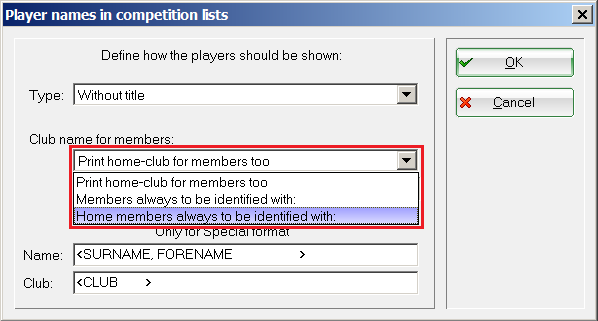
„Registered club also for members“ → In this case, the stored club name is printed for members in the start and results list. Otherwise the field would remain empty.
„Always this name for members“ → If your club name is very long, e.g. Golfclub auf dem Sonnenburger Berg im Hochland, it will be truncated in lists. You can abbreviate it appropriately: GC Sonnenburger Berg. Enter this name in the field Special club name field.
„This name for home members“ → The special name is only entered here for the home club members; the clubs with the master sheet are stored for the other members. - If you had entered Type you could have selected an „Extra format“ here Name and club separately here.
Results list with individual group affiliation
It is not possible to create a customised layout for the results lists of a tournament, However, it is possible to print a customised field instead of the home club, for example, a result list with individual group affiliation of the players, e.g. „Company sports group“. The point here is that these company sports groups are also printed on the results list.
This can be solved as follows: The company sports group should be stored in the company/hotel field for the respective players (personal data record - 2nd address)
Then you can influence the printout of the result lists and start lists here: Settings/Programme settings/General settings/Matches/Details
Change at Type: Extra format change the field. Remove the field <CLUB> and replace it with <FIRMA>.
Now the information stored in the Company/Hotel field of the tournament participants is also printed on the results lists. You should remember to change this setting again after the tournament so that the club is printed again.

- Keine Schlagworte vergeben