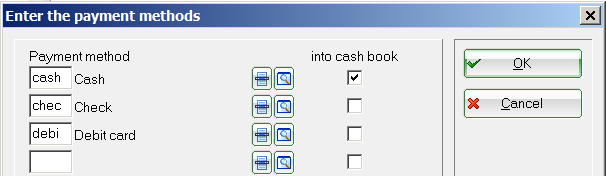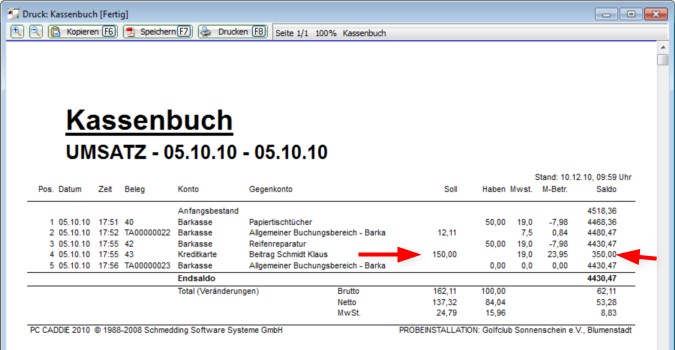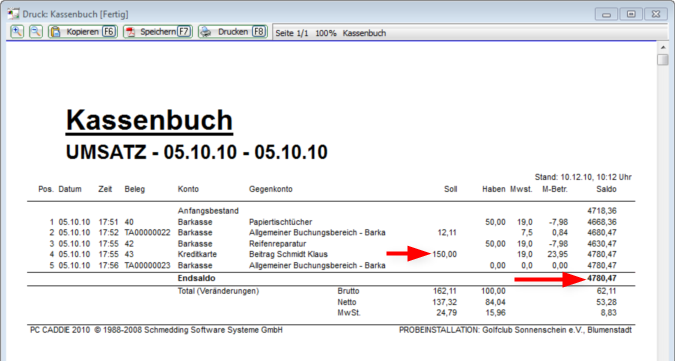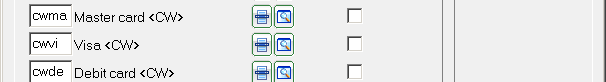Inhaltsverzeichnis
Payment methods
You can find the menu item under Settings/Programme settings/Cash register payment methods. There you can store the various payment methods that are used. These can then be selected in the checkout during the payment process.
The tick in the cashbook means that the amounts of this payment type are added together in the cash book and are managed as cash book balance. Normally, only the cash receipts are taken into account in a cash book and match the respective cash balance in the cash balance sheet. However, it can be decided in the accounting department that the other payment types should also be included in the balance. However, it must be noted that the beginning-of-day balance may then not match the cash balance.
The check mark is set for cash in the cash book
You can see that only the cash balance is added up in the cash book and the cash balance is shown at the bottom. You can also recognise the credit card deposit (here, too, everything posted via the credit card payment method is added up), but the cash balance for the cash register has not been increased.
The tick is set for cash and credit card in the cash book
In this example, credit cards have also been ticked. This has the effect that the total stock has been increased by this €150.
Card payment via a terminal
Other payment methods that are used for a card terminal can also be stored. These are labelled with <CW>, <TK> or <DA>.
If a payment card terminal has been installed, these payment methods can be created automatically by PC CADDIE.
Here you can find details of the card payment options for Germany and Switzerland.
- Keine Schlagworte vergeben