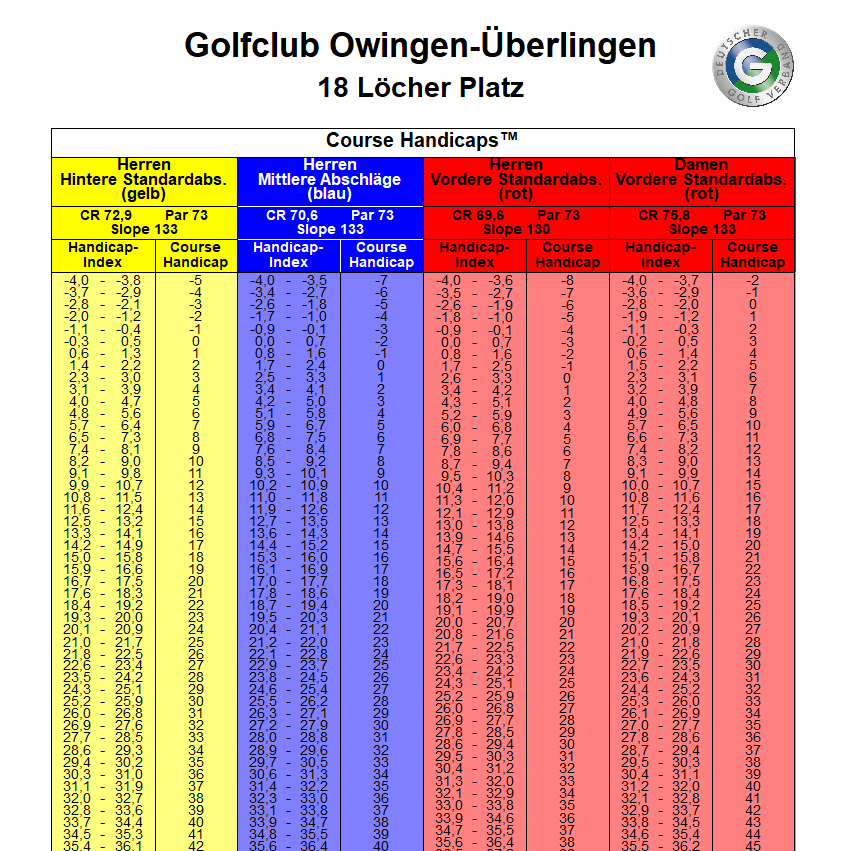Inhaltsverzeichnis
Course rating table
CR Tables in Germany
Course Rating Tables can be printed again for Germany from 2023!!! Make sure you have a current PC CADDIE update!
With the introduction of the WHS 2021 (World Handicap System), it was no longer permitted to print course rating tables with the club management software in Germany for 2021 and 2022!
You only received the 2021 and 2022 tables from the DGV in the service portal!
Course Rating Table
The golf associations provide the course rating values for all golf clubs, which are previously entered into the course data: Download course data from the intranet
As soon as the course data has been entered, you can print the course rating table by selecting the function Handicaps/Print…/Course rating table function:
- Before you enter new values, you can use the button Reset button to restore the default settings. The filled fields are then cleared and the markdown colours are filled in at the default positions.
- Then use the button CR databutton, enter the club number enter the club number, confirm with Enter and you are in the course selection of the club. You can then print rating tables for all courses one after the other (e.g. 18-hole and 9-hole rating).
- You have received the course rating values from your local golf association. If the course has already been entered in PC CADDIE, you can also find the values directly in PC CADDIE under System/Clubs + Courses/Create, edit, delete…, by searching for your club there and then clicking on Enter course data click.
- From the course data you can enter the CR data from the course data! Click on CR data (see screenshot above) and enter the club number. Confirm and select the course.
- Or enter all existing course information in the designated positions in the course rating table (only in exceptional cases is this necessary manually).
- The default positions (reset and fill in the designated positions) are important if you want to use the course rating table. print handicap lists with course handicaps.
- The button Edit colours/special settings (F7) is only necessary as an exception. The colours are in German or English depending on the country and should be left as they are. PC CADDIE support will be happy to answer any further questions you may have about these buttons.
- Simply leave the other fields empty. With Print (F8) starts the printout of the table:
- Make sure that you have the course rating table for all your courses to hand at all times. Note the practical functions Save and Load. Enter the values for the course, click on Save and assign a new name and the date of entry. This should be meaningful, e.g. Holes 1-18 GC Sonnenschein. The next one could be: Holes 1-9 GC Sonnenschein. You can therefore create different course rating tables for the printout. Via the button Load button to load the data into the mask.
- If you do not have a colour printer, you can save the course rating table as a file using PDF printing and send it by e-mail to a copy shop or save it on a stick.
Calculation of course handicaps
At www.golf.de you will find the information for calculating the course handicaps.
IMPORTANT: the handicap index is displayed without a minus sign in Germany and Switzerland, but is actually always to be „thought“ with MINUS
so an HCPI of 5.5 is entered with -5.5 in any formula !!!
In Austria, the minus sign is visible everywhere in the display!
- Keine Schlagworte vergeben