Inhaltsverzeichnis
PC CADDIE://online InfoScreen
The InfoScreen is a PC CADDIE://online service and serves to display various information of your choice. It is a page displayed on the internet. The ultimate goal is to populate the data in one place, and have it displayed in different places.

- Which of the 3 development levels would you like to use?
- Should your screen be used in portrait or landscape format?
- If landscape: Would you like to see the information in one or two columns?
3 development levels
InfoScreen Standard
The InfoScreen Standard is the one suitable for first tee, and informs the customers about tee-off times and transit times to tee 10. In the background it also serves for start time booking: a player which does not appear there, simply cannot tee-off 
- Start times (requirement: PC CADDIE://online Tee time/Pro booking)
- Weather (Standard or Meteo Blue Premium Weather)
This is how your screen might look like:
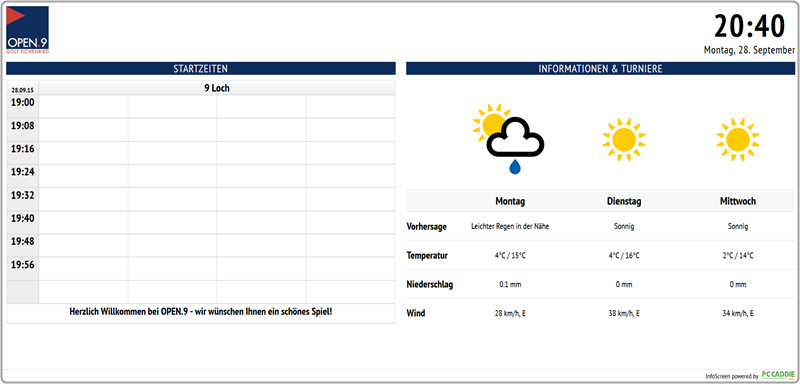

InfoScreen Plus
The InfoScreen Plus has some additional features compared to the InfoScreen standard. It offers a little more entertainment depending on your choices.
- Start lists are put online once in a selected time frame and repeated (prerequisite:PC CADDIE://online Tournament management).
- Result lists replace the start lists and will be published appropriately (prerequisite:PC CADDIE://online Tournament management).
- The course allocation shows easily and quickly the occupancy for the week (prerequisite: PC CADDIE://online course occupancy).
- Advertising is good for business. (Here you will find the possible advertising space for your sponsors (in German)- for sale for refinancing.)
- Frames show, for example, videos (e.g., training a golf swing).
- Images often say more than a thousand words.
- With a Free text you can easily and quickly post the tournament schedule of the current day.
- We fully automatically provide News from all over the world and from all genres (Our source: Süddeutsche Zeitung www.sz.de).
InfoScreen Premium
The InfoScreen Premium also offers check-in functionalities for your customers.
Format
The screen is basically available in 2 formats.
Portrait
Portrait is very popular with outdoor areas.
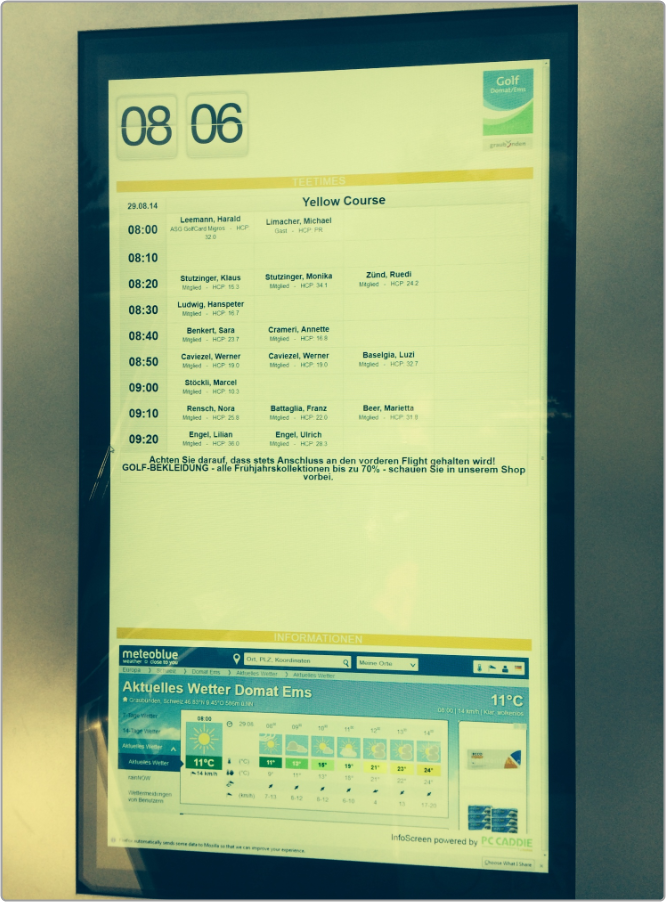


Landscape
Column selection
The landscape format offers two different posibilities.
Single column
The single-column screen is particularly suitable for smaller screens..
You can see here an example for a single column InfoScreen.
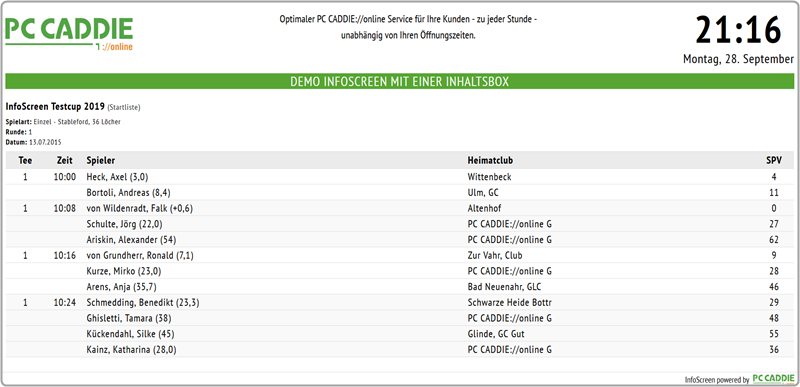
Two columns
The two-column screen offers more options. Various information can be displayed simultaneously.
You can see here an example for a two columns InfoScreen.
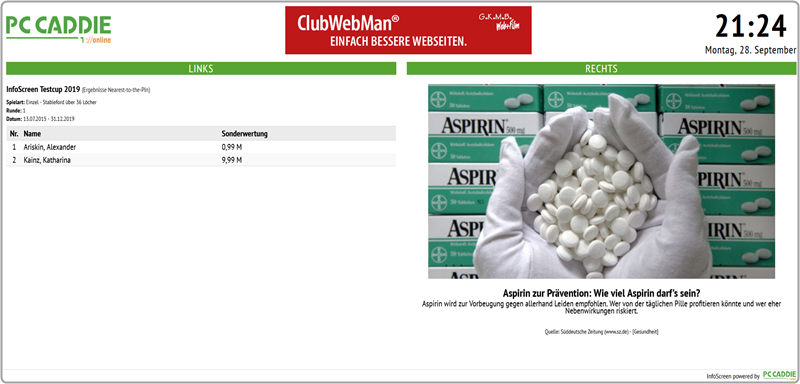
System requirements

- The screen of any size must have a FullHD resolution of 1920×1080 pixels (graphic interface to the screen (VGA/DVI/HDMI)).
- The computer that controls the screen must have an HTML5-enabled browser: IE 11, Google Chrome. You can buy this on request, already configured by us; just contact us.
- The computer must be permanently connected to the Internet (LAN/dedicated WLAN).
- A direct connection to the local PC CADDIE system is not required, so that also stable UMTS/LTE connections can be used.
- The device should also have a TeamViewer host with fixed credentials installed - this guarantees quick help.
- InfoScreen Premium also requires a touch-enabled monitor.
Operation of the InfoScreen
Can you answer all these questions? Do you meet the system requirements?
Than find out here how to „record“ the screen: PC CADDIE://online Club manager.
Customer service
Please contact us if you are interested in our InfoScreen functionalities: PC CADDIE://online customer service.
- Keine Schlagworte vergeben
