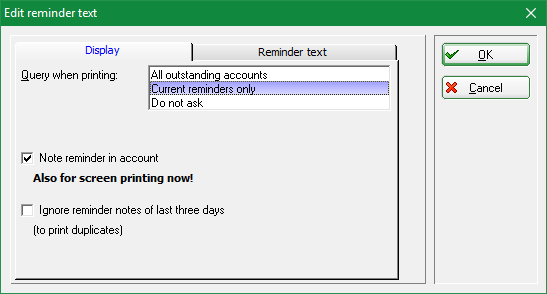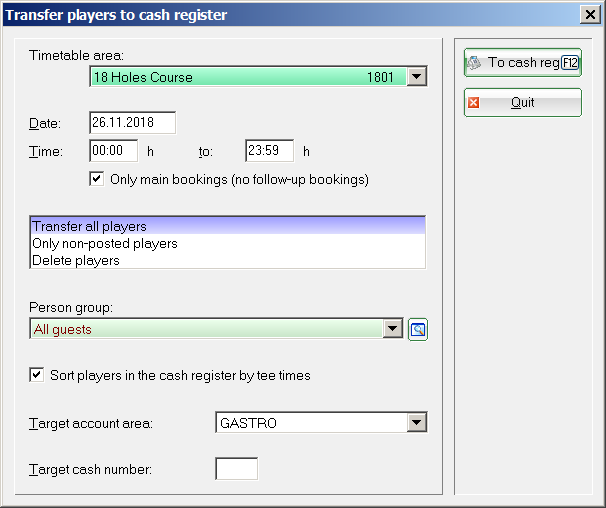Inhaltsverzeichnis
Update information 2018
EU General Data Protection Regulation with PCCADDIE
Everything you need is included in the latest update.
You can find detailed explanations =>here
EDP changes due to association requirements
IT changes due to new developments and functional improvements
Support help
The options for dialling in support have been expanded and improved.
And you can even send a screenshot for your enquiry without any effort.
Read ⇒here
Competition - Carpooling
Car pools for start list sorting
This not only allows you to bring families closer together in the start list, but also to organise car pools of all kinds.
Enter additional information for the people who want to carpool, all people in a carpool should receive the same additional information, e.g. FG01 (FG stands for carpool) or enter FGmüfr (müfr is the search abbreviation of the other person who should be included in the carpool).
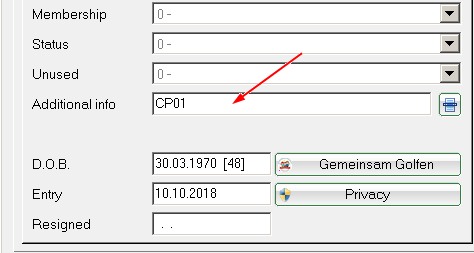
Betting game - individual tees
If you enter tees for ALL betting games in individual persons, the information is interesting for you, because there is a change:
Letters are used instead of numbers
Read =>here
Betting game - Colours in the player editor
Colours in the player editor
If you use colours for the member feature, you will now also see them in the player editor.

Betting game - Multiple rounds
Several rounds in the competition with different number of holes
Have you always wanted to play multi-round competitions with mixed 18 and 9-hole rounds, e.g. for the club championship, and play 18 holes in the 1st round, 9 holes in the 2nd round and 18 holes again in the 3rd round?
Here is how it works: ⇒Different number of holes in multi-round competitions
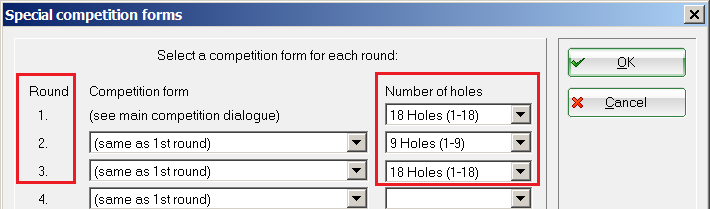
Automatic entry fee system
Automatic entry fee options extended
A new function now allows any number of items to be added to the entry fee list. Read under Entry fee settings.
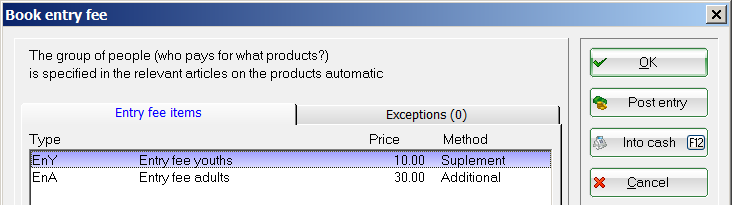
Competition - CR equalisation
Set CR equalisation with helper
The setting for CR equalisation changes automatically if you set the prices with the helper to set the prices.
Read =>here
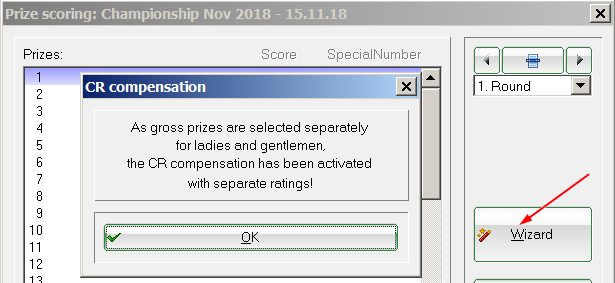
Competition - Annual Matchplay
Match play - Match play tree on the Internet
A match play takes place at your place, the winner of the tree can also be on the Internet: Play the annual match play

EVENTS and COURSES
Lists of competitions, events and courses are to be printed as separate events in lists:
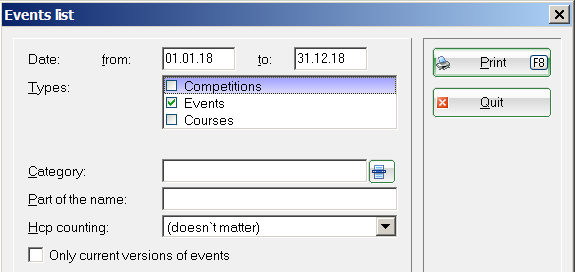
Member administration
You can now automatically see how old your member is and how many years they have been a member. You no longer need to calculate from the date yourself.
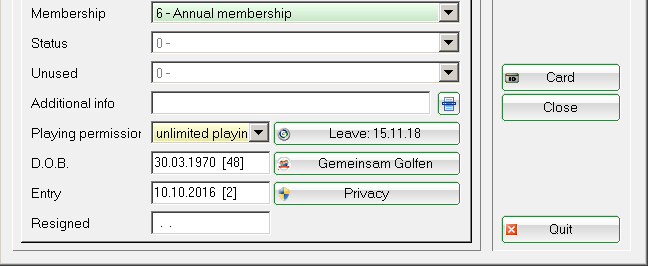
Cabinet and caddy box plans
On request we will be pleased to create your caddy box plan.
This eliminates duplication of work. Your plan and the list in PC CADDIE for automatic invoicing always match. You can see directly in PC CADDIE which box is free or occupied in which room and in which position.
Example of a small plan:
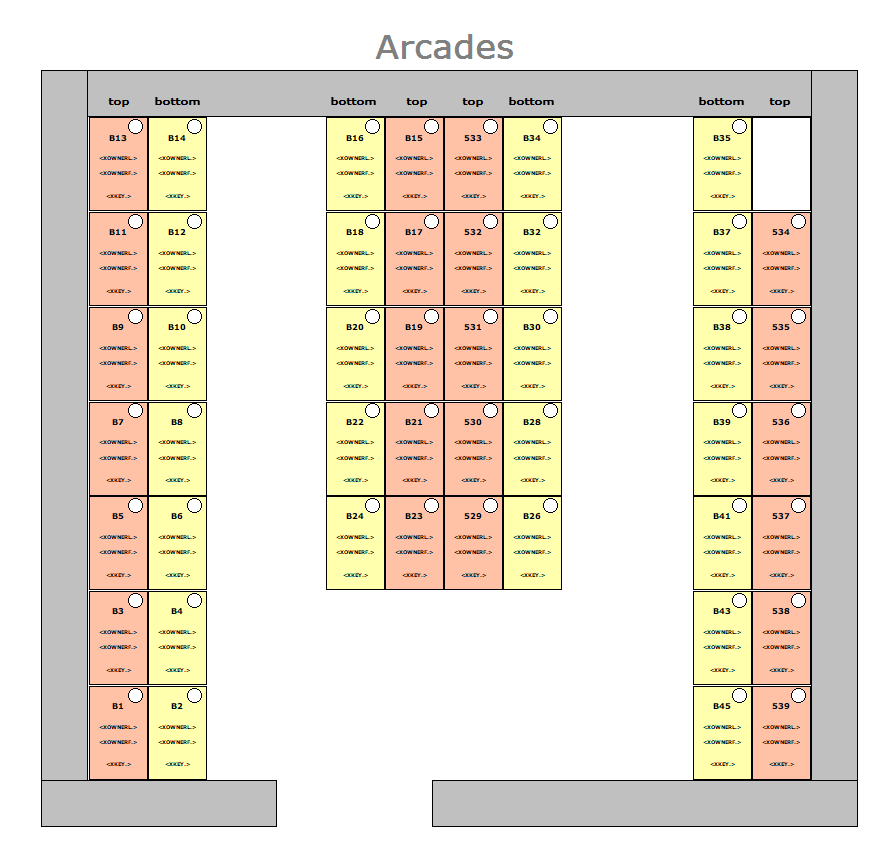
Reminders
Print reminders
Reminders are now also immediately noted in the account during screen printing if the reminder note is switched on.
Read the online documentation on reminders
Dunning stop for individual invoices
For individual invoices you can now set a dunning stop can now be stored for individual invoices!
Split payments of invoices
If the total payment of an invoice does not exactly match the invoice total, you can currently allocate exactly whether, for example, one invoice has been paid in full and a second invoice only partially.
Read under =>Split payment

Timetable - Transfer players to cash register
Haven't you often wanted to send all the guests from the timetable to the restaurant cash register, for example, so that they can be booked immediately? Now you can:

Cash register ABO management 2.0
- The advantage of the new subscription management 2.0 is that a subscription is no longer managed in a person's account, but has its own database.
- It is very easy for customers to print an evaluation of all their purchased and redeemed subscriptions.
- Subscription 2.0 also offers the option of limiting the item sold to a specific date or period, e.g. a validity period of 365 days, in which case any unredeemed subscription credits expire.
- The Abo 2.0 item is also transferable - either to the customer's family or to any guest. All of this can also be seen on the overview that you can print out for the customer with the name, date and time.
- If you want to limit a redemption, e.g. redeemable twice a week or month, this is now possible.
- ABO 2.0 makes life in the office much easier and makes many Excel lists unnecessary.
- To the online documentation: ABO Administration 2.0
Cash register account view
If you click on „ACCOUNT“ for a person in the cash register (possible for restaurant and secretarial cash register), there is no intermediate view and you are directly here:
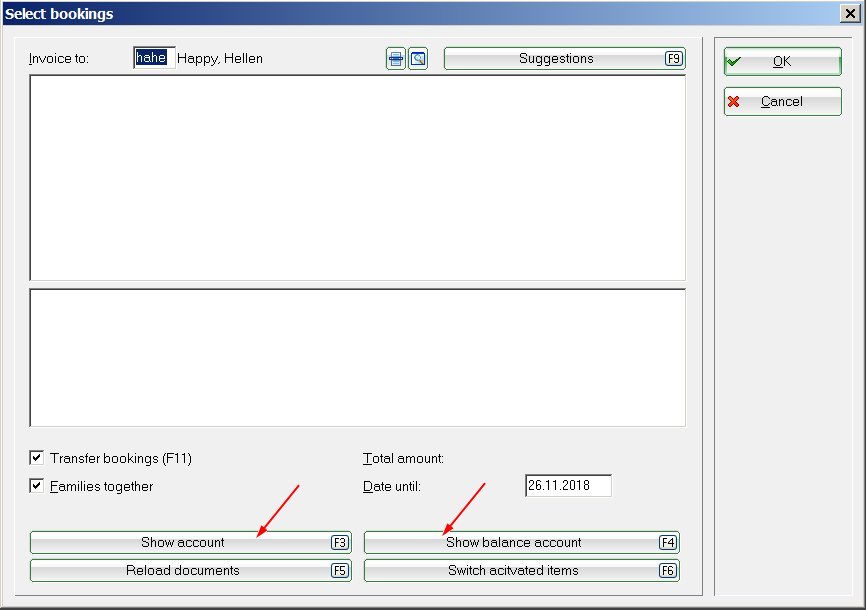
RESTAURANT
Article individualisation
e.g. ice cream cups can be organised directly with all special requests, the printed receipt has all the information.
Enquire with our support team.
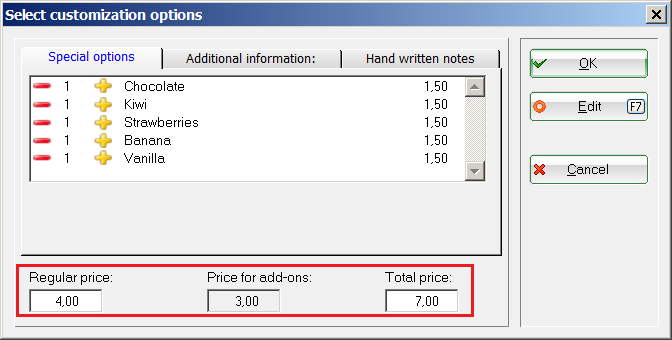
Handheld
Table plans can now also be conveniently set on the handheld.
The selection of items is set in two columns so that the desired selection can be accessed more directly.
Management report
How to customise your management report. Read more: Management Report

Timetable Icons
So that you can always see as much information as possible about the start time bookings directly, set up a timetable view with the 4 players one below the other (1 line per booking):
![]()
- The booking was made via PCCADDIE/Online.
- The cross shows that there is a follow-up booking for tee 10, followed by the start time for tee 10
- With the asterisk there is another Text info for the booking
- This person is only booked as a text entry (to avoid avoid duplicates)
- The red button is marked with Option A for the cart booking. A cart has been reserved for this person.
The ICONS for CARTS can also be displayed with a CART instead of the red dot. There are also icons for trolleys or rental clubs.

Check timetable rules also for booking groups
For example, if you have set up carts with an OPTION and automatically book a cart from the group, the system now also checks whether the cart can also be moved appropriately in the event of a start time shift, or whether another cart must be selected automatically (because the previously booked cart is not available for the entire time).
In addition, when a start time is booked, the Timetable rules are also queried when a start time is booked. This is very useful if a start time booking is permitted, but the CART booking group may be blocked in the timetable rules due to wet conditions.
Timetable statistics and list
It is possible to generate a list of expected sales from the timetable bookings:
Read =>here
Print out a list with information on the timetable bookings per person, now also with the date of the last round played.
Read the explanations for this list layout =>here

Hotel-Timetable Book room online
Hotel rooms can now also be booked online…

Please enquire about online bookings via the hotel's own homepage at PCCADDIE://Online
If you book your hotel rooms via common booking portals booking portals, a channel manager will be installed. Contact support@pccaddie.com for a quote
Hotel timetable with PCCADDIE
Manage your hotel rooms with the hotel timetable:
General update information on PCCADDIE innovations 2018
Here you will find again the information that you have already received by post with the maintenance invoice:
Update Info