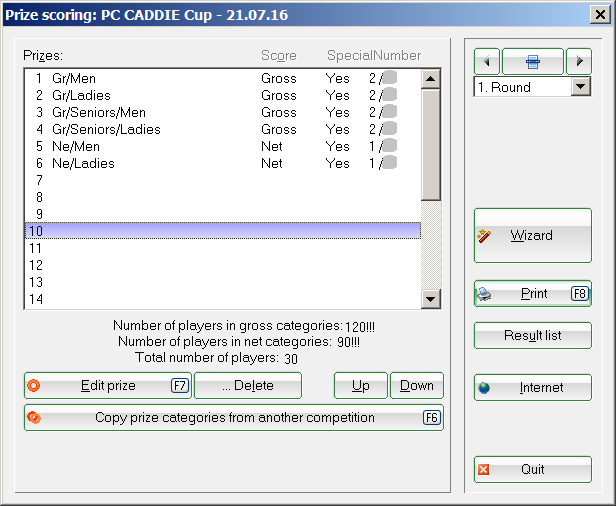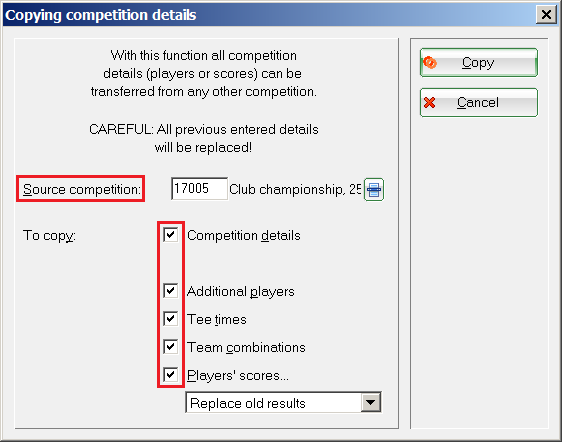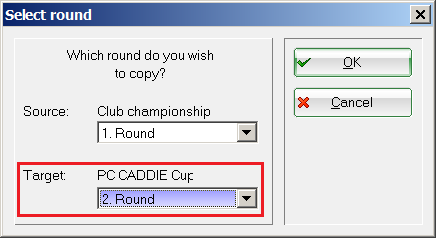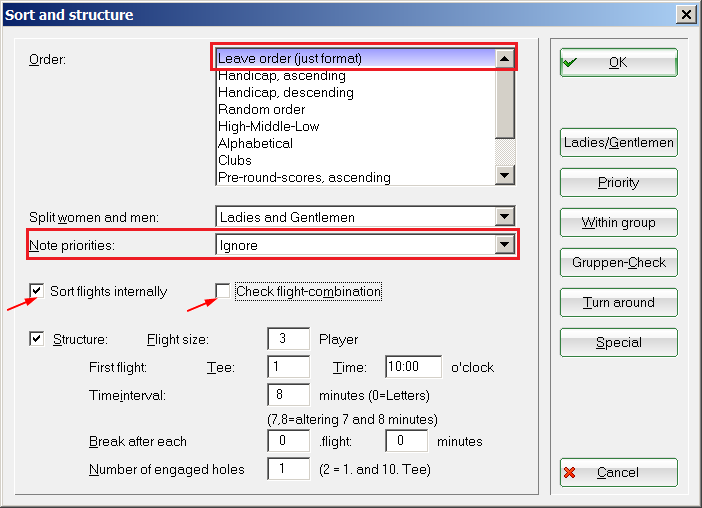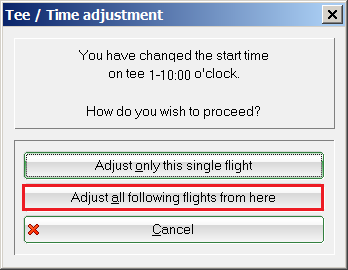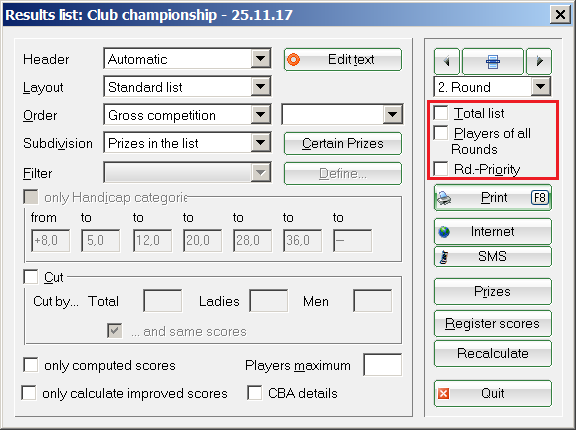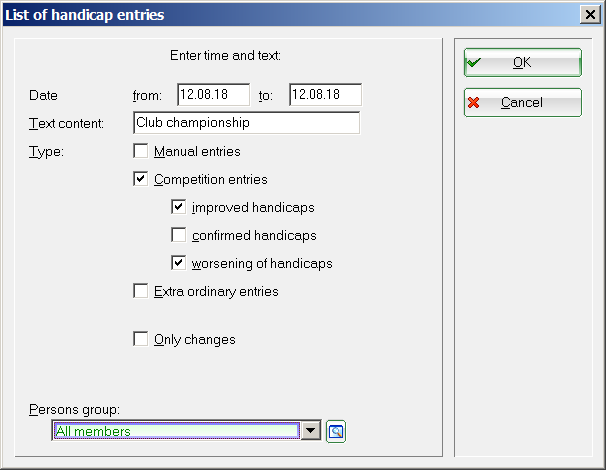Inhaltsverzeichnis
Club Championship
Singles Championships
General
Here, we would like to help you with the management of the many different types of club championships.
The most frequently asked questions are about the tees that appear in the tournament, the distribution of prizes, the different numbers of rounds for different players or groups, presenting the prizes on the Internet after 9 holes into the club championship or at the end.
You should always manage a club championship in 1 tournament for a consistent CBA calculation and a consistent tournament completion.
The tournament completion will be done straight after each round so that the next round can be started with the new handicaps.
In Switzerland, it is recommended to always start and calculate with the handicap of the 1st round (but for the master sheet, this is also counted from round to round); the purpose of this is that a player who improves his handicap in the first round, is not disadvantaged in terms of total score calculation against a player who improves his handicap only in the second round.
Stroke play result over 19 strokes
Input of Hole results
If a „1“ is typed in, PC CADDIE waits for the input of a second number. It is therefore possible to have entries of up to 19 strokes per hole. If a score higher than 19 is obtained for a hole during a stroke play match, put a full stop before the number of strokes, for example, “.20“.
New: 18 and 9 holes in several rounds
As an example, do you want to play in your club championship 2 days with 27 holes each? This means one 18 holes round and one 9 holes round should be played on both days. Then read the following link:
Several rounds with different number of holes
CBA and the tournament description
For example, CBA still applies in Switzerland:
A club championship for ladies and men and seniors and young people and so on that takes place on the same day is 1 tournament and should therefore get a determined CBA after each round. Of course, this only works with 1 match description for the entire tournament. The requirement for an equal CBA is to manage the tournament in one match.
A filter is used for the distribution of prizes to distribute the prizes based on the groups. Read the following example and the solution, and adjust the management of your tournament accordingly.
Example of a description
Example of a description for a club championship (in German)
Here, it is played classically with the YELLOW and RED tees and is not particularly worth mentioning, because there are no other tees.
- The prize distribution for groups in particular leads to questions, for example, seniors who should also count towards the men.
- Furthermore, it is a special feature here that those seniors that are also in the men's ranking only get the senior prize for rounds 2 and 3 (they only get the men's prize for round 1).
- Therefore, since the seniors who also get into the men's rankings are already definite on the 1st day (because in this special case, the tournaments must start on Friday), you have enough time to prepare the prize distribution.
Solution for the distribution of prizes
Define prizes individually
Here, the prizes are not created with the „helper,“ but manually and individually! You use the person filter by Categories to organize your groups!
Create person filter
Please use person filters for the definition of the groups. If the groups can be clearly defined by year, the person filter over the age classes is adjustable in most cases for the club championship. Of course, you can also use the birth date to organize your groups.
Here, however, neither of these work for the Men filter, because some seniors must also be ranked in the men's ranking.
Use this for the men: Person filter with list

The prize distribution from our example should look like this. The CR compensation is switched off: this is currently done (2017) in addition to the game form under Special
Results after 3 rounds
When all 3 rounds have been played and entered, you will see that for those seniors who have already played the first round (because of the men's ranking which goes over 54 holes), the 1st round results have also been counted in the senior prize (even though senior ranking only includes rounds 2 and 3 - 36 holes)

- Set the senior prizes to don't show for the 3rd round, that way, the prize also won't be published: Don't show prize in a round
- Copy rounds 2 and 3 in a new tournament to get the senior rankings and publish them on the Internet: Basic information on copying tournaments

Start with New tournament and then copy in a new, empty 36 hole tournament and check all of the boxes. Also read the following hint!
HINT: The original tournament is played on 54 holes. If you want to set the copied tournament to no handicap for logical reasons (so that you don't get a reminder about the completion that would be seen for 30 days), alternatively, you can also copy the as follows:
Copying rounds without handicaps IMPORTANT warning, please do not copy the tournament entries, but rather change the new tournament to 36 holes before copying!!
You will be asked in which round you would like to copy. Copy round 2 from the source tournament (original club championship) in the new target tournament in round 1 first, then repeat the process and copy round 3 from the source tournament in the second round of the target tournament.

Prize distribution in the tournament copy
The copy of the club championship is only for the determination of prizes for the seniors. Change the name of the tournament to the most fitting. For example: „Seniors Club Championship“ (possibly also: and net values over 2 rounds, depending on the tender).
For Prize/Categories, first copy the prices from the original tournament and then delete all prices that were played over 3 rounds, because you already have their evaluation in the original tournament.
You can now also publish the senior club champion with the copied tournament!
End of tournament
End every round in the original tournament as soon as they're over, before you create the starting lists for the next day (or at least before you print the score cards). That way, the players can continue to play with the current handicap.

Questions regarding the creation of the tournament
Several tees

- If, for example, you have put in your description that the 1st round will be played with the YELLOW/RED tees and the 2nd round with WHITE/BLUE, it is important that you decide what you are setting in the basic settings, and that you set everything else in the other rounds in the individual tees.
- If you have put in your description that it will be played with the YELLOW/RED tees, but the seniors are starting with the BLUE tees, you can activate the tees by age also in the Prize settings.
- If a group is playing with a GREEN tee, you have the possibility to set the players based on an age limit in the basic settings. This setting also applies to every round.
Several places in the tournament
Several places in the tournament
This is often used in club championships by courses that have 27 holes; for example, you can set place A-B in the 1st round and B-C in the 2nd round. It is also important here that the HCP limit of the tees settings apply to every round.
Stroke play and Stableford
Should your description say that in addition to the stroke play scoring system, the Stableford scoring system will also be used in your club championship, we recommend that you also define this in the prize distribution of the groups.
- A stroke play result is always determined with regard to the entire round. There are no „gross points“ here, but the overall gross stroke number will be the result of the total strokes in each of the 18 holes!
- A Stableford result is always determined by hole (gross points).
It doesn't necessarily make sense to compare these two types of calculation directly with each other. The order is always determined „via CR“ or „via par“ - For comparison, print the result list with „Gross list layout “.

In this case, go to: HCP Stroke play, Stableford and enter „36“ in the limit (the stroke play scoring system is used for up to 36 included. The Stableford scoring scoring system is used for 37-54).
Playoffs - Sudden Death
„Sudden Death“ is used most of the time in the club championship for the playoffs:
Sudden Death result.
2nd round / Cut
Process the 1st round completely (including the COMPLETION of the round).
Loading players in the 2nd round
Use Load cut from the previous round for this purpose.
Here, you can also enter the same person filters (groups) that you use in the prize distribution in the categories settings in Cuts and this way, the players are loaded into the next round and are classed based on groups and results.

Starting lists based on results

If you don't want ANY more changes to the rankings in the „Sorting and Formatting“ of the starting list for the 2nd round in which the players have been loaded (cut from the previous round), please turn off all checks, remove the „Control of the group composition“ check. The „Sort groups internally“ check can also be removed if needed (only the women will be sorted at the end of the game, incase women and men are mixed in the game).
Of course, you can now also manually make as many changes as you want to the starting list.
HINT: When you start based on results (the best last), have you ever thought that you could take a break as soon as the „slow“ field of players has been done? For this purpose, simply change the starting time of the 1st flight that should start after the break in the game editor manually, and confirm with „Postpone everything from here“.
Print new handicaps after the 2nd round
We are often asked how to print a list with the new handicaps after the 2nd round (or after further rounds) because no new HCP appears on the results list over several rounds (summarized).
You have 2 options:
- Print the results list ONLY for the individual rounds, for example, only the 2nd round, by removing the check for complete lists and:
don't forget that you set this again if you want to print the summary.
- or you only print the Handicap entries with the following settings, for example:
Show Leaderboard
You can display all the results in the Leaderboard on a screen in the restaurant or clubhouse. To the PC CADDIE Leaderboard