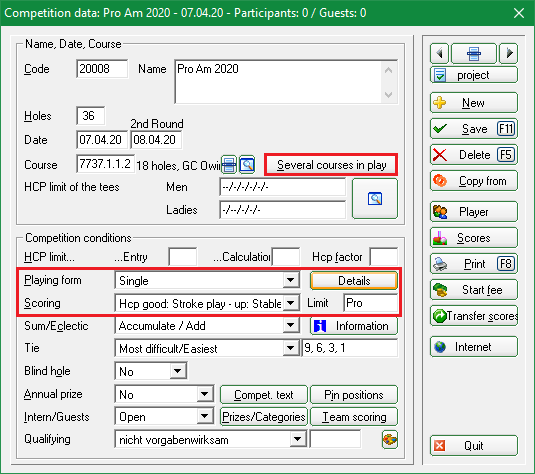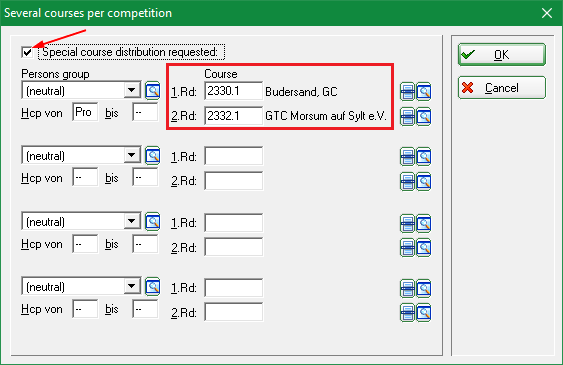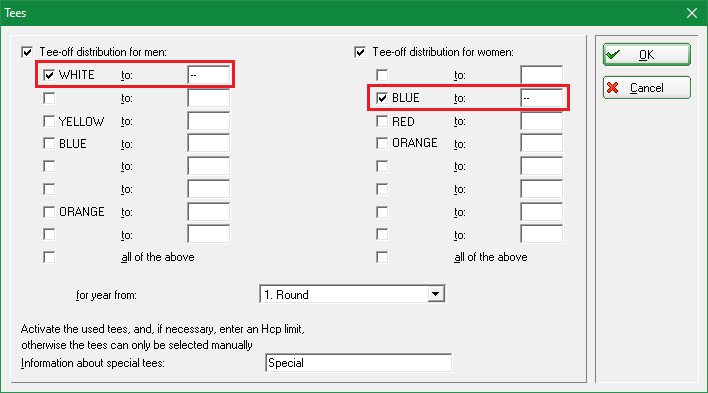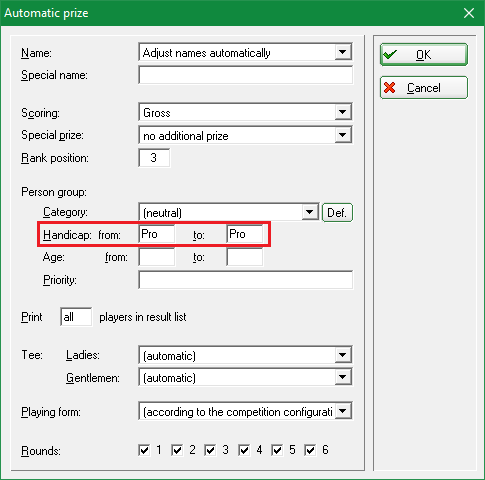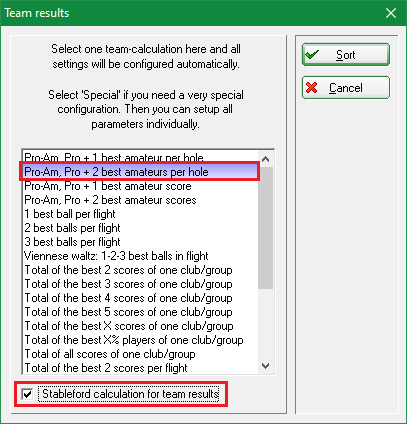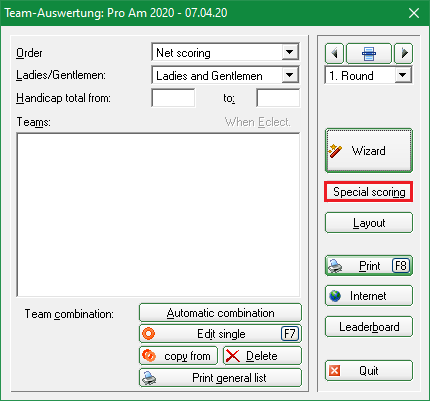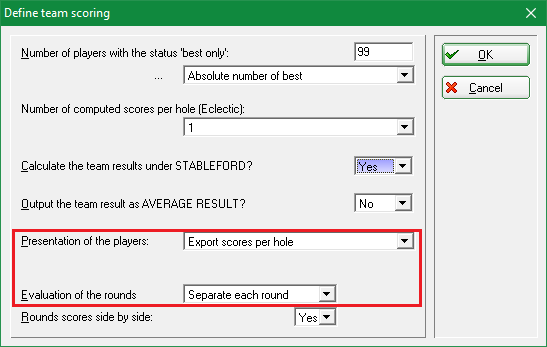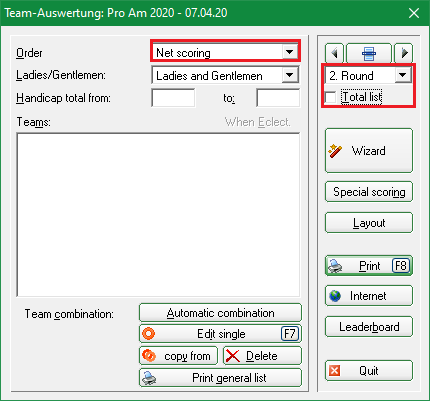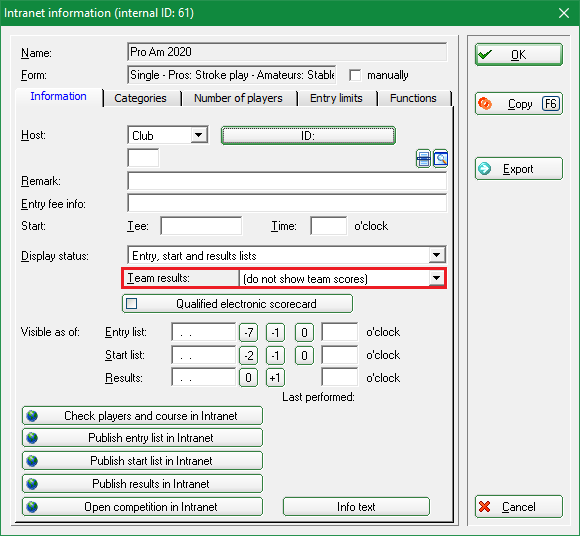Inhaltsverzeichnis
PRO AM
Here, you can see an Example of a description from 2014 for a PRO AM (in German).
Check to see which parts apply to your description, for example!


This is the only way you can get matching score over 2 rounds!
Operation of the tournament
- Manage the 1st round in the 1st club as usual
- Load the starting list in the 2nd round! Select Load players with flight division
- Only remove players who have only played the 1st round now in the 2nd round and insert new players, that way, they get as many games as possible, if the players are still playing.
This can still be done after exporting and importing the tournament to the next club.
- As soon as the 1st round is done, and you have transferred the players to the 2nd round, please export the tournament to the 2nd club.
- Import the intermediate results in the 2nd club.
- In the case there is another play change in the 2nd round, you can still manage this after exporting and importing, and adjust your starting list.
- Set the Team score for 2 rounds: In the wizard, select: ProAm: Pro+2 best amateurs in both rounds.
- It is important that the team numbers and team names are identical in both rounds; it is also important that you have loaded the starting list with the flight division from the 1st round to the 2nd round beforehand. This simplifies putting the teams together for the team scores in the end. It may be useful to manually adjust the teams (team numbers and team names), depending on how many player changes you had, and if several pros are playing for the same team.
Creating a tournament
Basic settings
Match type and scoring system
Set the tournament to „Singles“ and „HCP good:Stroke play - up: Stableford“ and manage the tournament as usual! The pros play stroke play and are also scored by the stroke play system.
In Austria, please use the „Finished combinations: Pro-Am“ option.
Multiple courses in the tournament
HCP limits of the tees
Prize settings
Pros singles prizes
Setting team scores
It is important that team score is set the same for both rounds!
For the team score, select the following settings in round 1 as well as round 2 on the Wizard button. Let the team result be determined with Stableford so that the pros' stroke play results get converted. 

Set the following setting and confirm with OK! Repeat this for both rounds, always after putting a team together with the wizard!
Printing team scores
You print the team score directly on the „Team score“ button. You print the 1st round as usual. The individual results for each hole are displayed. The results that count are presented in bold.
If you only want to print the team result for the 2nd round, untick the „Overall list“ box:
Team result on the Internet
If you want to present the team results individually after each round on the Internet, you can upload the PDFs of the team score of the individual rounds or copy the 2-round tournament into 2 individual tournaments at the end of the tournament to present the team scores of each individual round on the Internet.
If you activate the team results in the 2-round tournament for online presentation, the team results for both rounds are then combined.
In the match under Internet, you can decide if you want to present the team score on the Internet:
- Keine Schlagworte vergeben