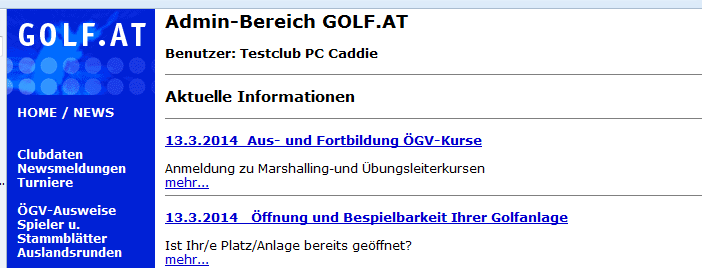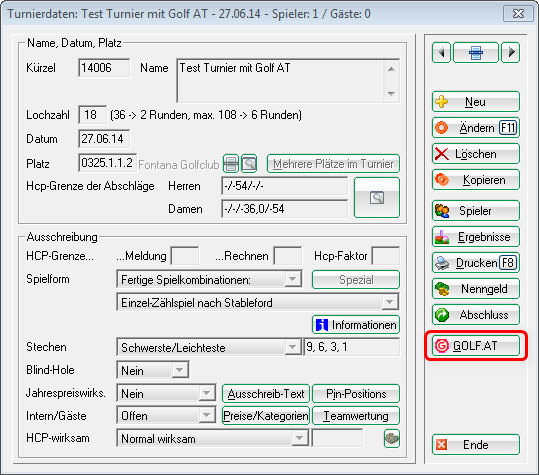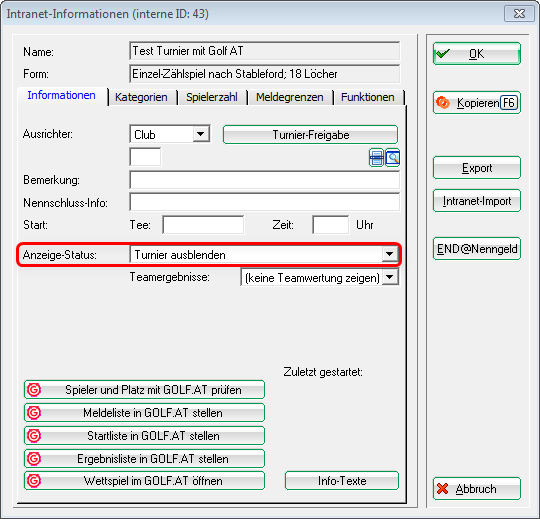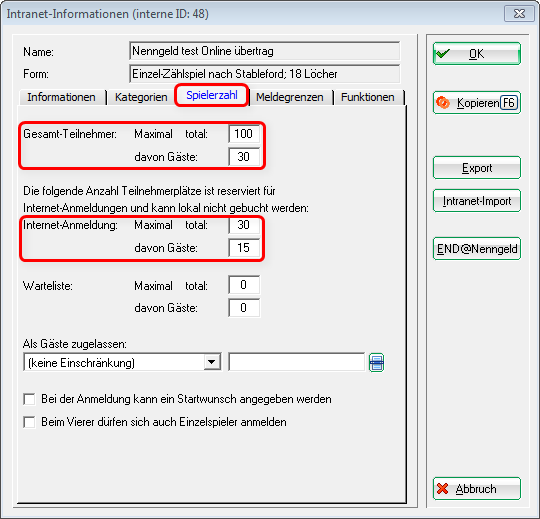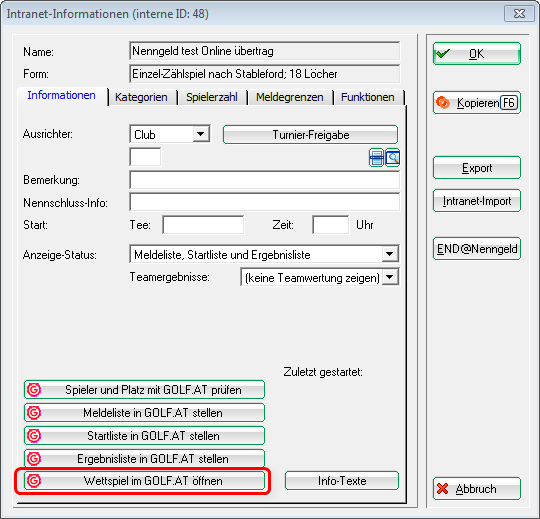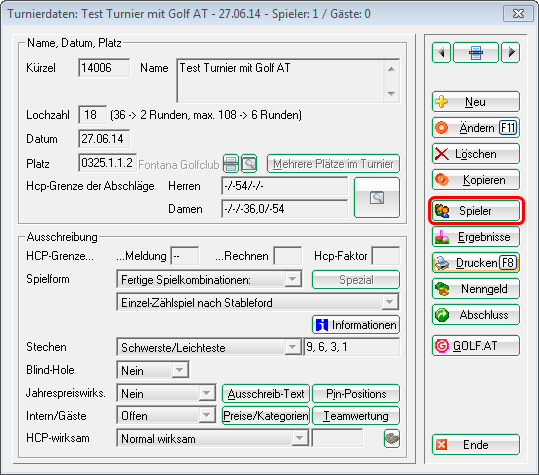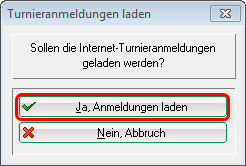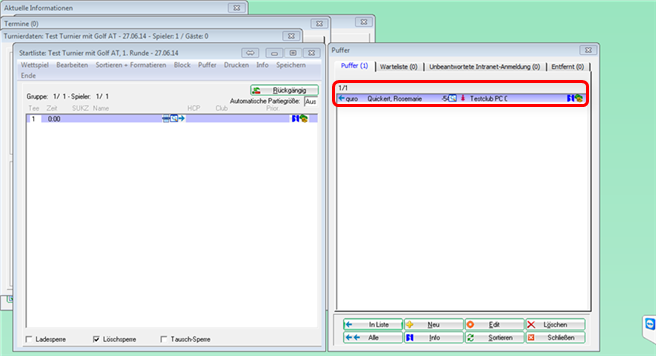Inhaltsverzeichnis
Tournaments/Events with Golf.at
Admin Golf.AT
RIGHT-CLICK on the GOLF.AT Logo at the top of the bar in your PC CADDIE to access your GOLF.AT-ADMIN account:

Transfer tournaments to GOLF.AT
More information available here: Tournaments on the Internet International
Only transfer tournament information
If you click on the GOLF.AT button in your basic tournament settings and then confirm with OK, this is sufficient for the tournament information to be sent to GOLF.AT, with the next FTP butler transfer.
After you have processed all tournaments, start the FTP butler via the Golf.at icon and send all tournaments together.
If you really only want to transfer the information and do not want to display start lists and result lists, change the setting for Display status to do not publish any list, before clicking OK.
Don't show tournament on GOLF.AT
If you do not want to transfer any tournament information to GOLF.AT, set in display status to hide tournament.
Delete tournament from GOLF.AT
You can only delete tournaments that have already been transferred to GOLF.AT from your GOLF.AT ADMIN area!
Prevent transmission of tournament information and lists
Please write an email to support@pccaddie.com if you would like us to set your PC CADDIE so that no information and lists of tournaments are transferred to GOLF.AT without your previous confirmation.
Allow ÖGV tournament entry
A prerequisite is that the number of players and registration limits are filled in PC CADDIE; you can do this in the basic tournament settings under GOLF.AT:
If you confirm with OK, the setting is transferred with the next synchronization with GOLF.AT. You can also check what you have transferred to GOLF.AT.
Open the competition in GOLF.AT

ÖGV requirement for ONLINE tournament entry
From the ÖGV you still need your club access for www.Golfanmeldung.com in order to manually import tournaments for which you want to allow online tournament entries. A player can only register for a tournament imported into www.Golfanmeldung.com . There you can also make further settings for your tournaments. Ask your ÖGV contact!
Load players registered online to the tournament
:!:The number of players and registration limits must be filled, since PC CADDIE checks this data when loading the players! If these fields are empty, PC CADDIE cannot load the players into the tournament.
Open your player editor. Here you are always “on the go” when you edit your start list.
For tournaments that are approved for the tournament entry, you will automatically be asked whether you want to load registrations as soon as the first tournament entry occurs. This query is repeated every time you open the player editor (even if there are no new registrations). New tournament entries are then added.
The registered players are loaded into the buffer of the player editor and are automatically available for further creation of the start list:

Useful links
- Keine Schlagworte vergeben