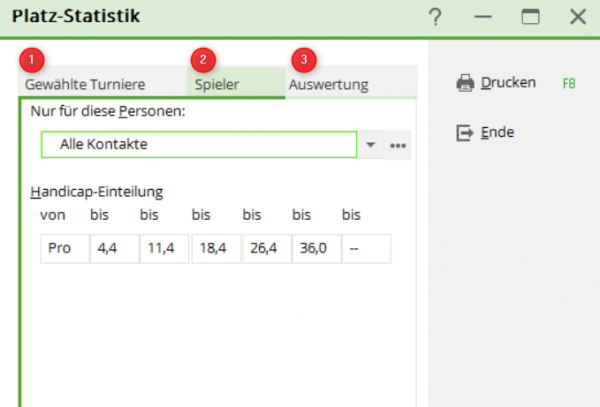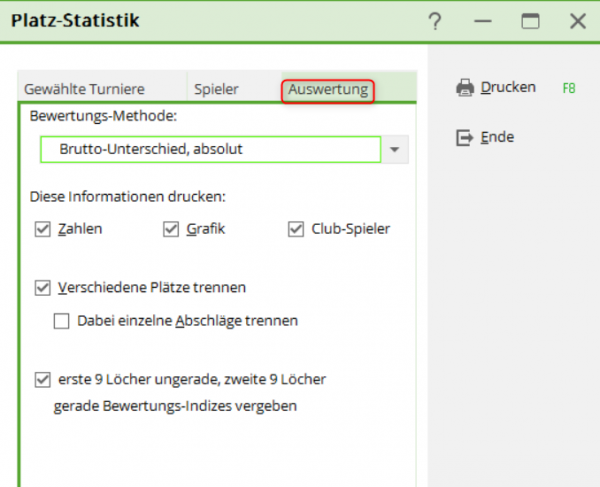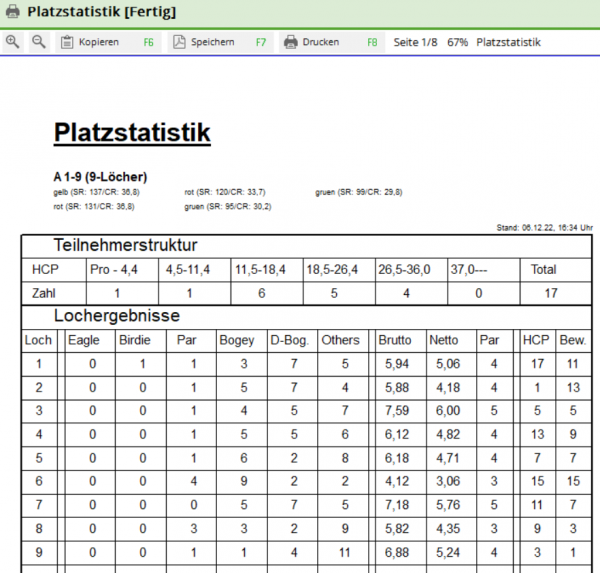Annual place statistics
Please bear in mind that you have several course data records, e.g. 1 rating for 18 holes and others for holes 1-9 or holes 10-18. There are also new course data records when new courses are loaded from the intranet (e.g. for a new rating). Each course data record can only be analysed individually.
You can find your individual annual course statistics in PC CADDIE under Tournaments/Multiple tournaments and golf weeks/Print…/Annual course statistics. You can make three main settings:
- Select under Selected tournaments select the tournaments that should be relevant for the evaluation. In the first tab, click on the button Select tournamentsbutton in the first tab so that the following window opens:
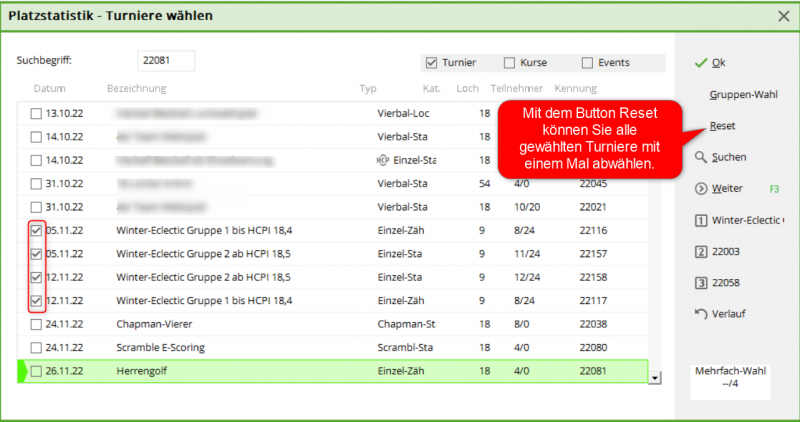
With the button Group selection you have the following selection:
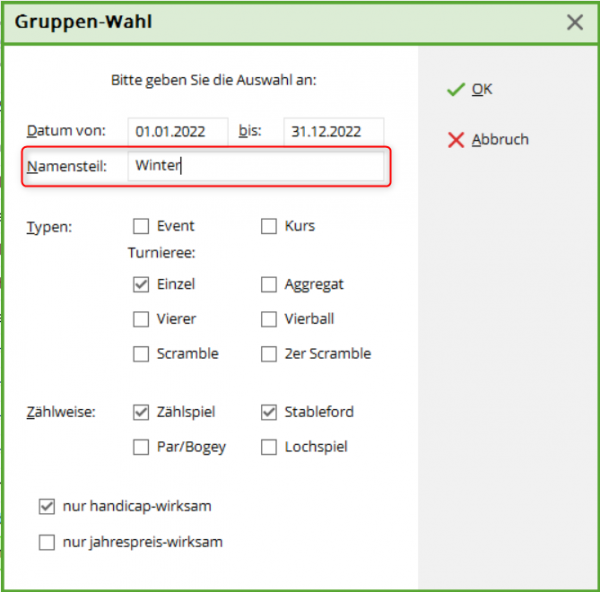
Narrow down the date or search for parts of the name.
- Define under the tab Player tab, define the group of people to be evaluated. The handicap groups can be set freely.
- You have the option of differentiating between „Absolute gross difference“ and „Gross difference relative to par“. If you wish, you can tick the boxes for Numbers, Graphic and club players.
- If you have ticked all the boxes here, you will also see special results such as Albatross, Eagle and Hole-in-One.
- If you tick the box next to Separate different courses you will receive the evaluation for each course 18 holes, 9 holes 1-9 and 9 holes 10-18. Remove the tick to obtain the total for the course.
- You can tick the box Separate individual tees to print even more detailed analyses.
- When ticking the box first 9 holes uneven, second 9 holes even rating indices are assigned When you tick the box, the evaluation is separated into first and second 9 holes.
If you then click on Print (F8), you will receive information on topics such as participant structure, hole results, rating of holes according to absolute difficulty, special results, club distribution, etc.
This can be used to check whether the handicap distribution corresponds to the current rating. This evaluation can be helpful for the match committee, for example. The handicap distribution could be adjusted according to the statistics proposal.