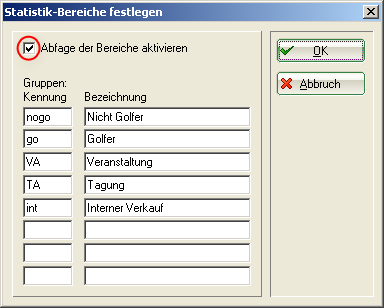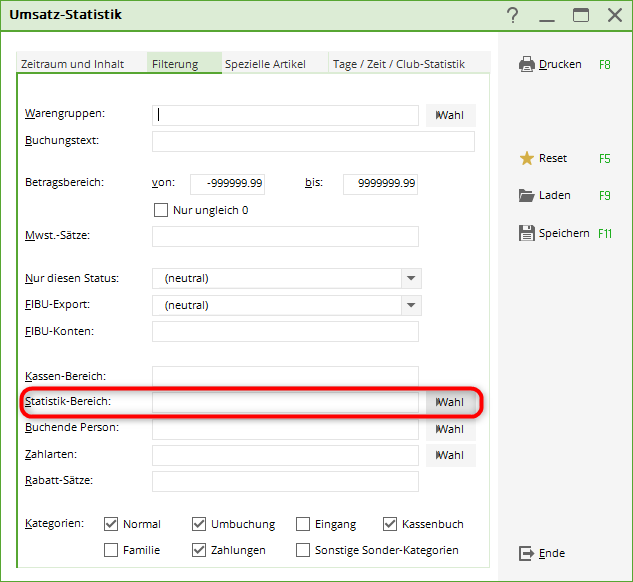Edit statistics areas
This function is used with the module merchandise management module.
You can access this menu item via Edit article/statistics areas. Here you can specify whether there should be a statistics query when paying in the checkout. If you want this (ticked), define the corresponding statistics areas here. The names are freely selectable. The image shows a few examples.
If you have activated the query, you can view these statistics areas under Turnover/Print/turnover statistics in your evaluation. To do this, go to the tab Filtering tab and select the statistics area(s).