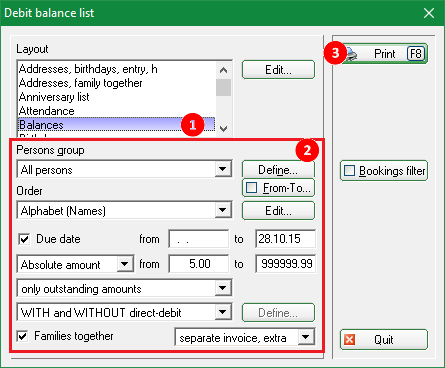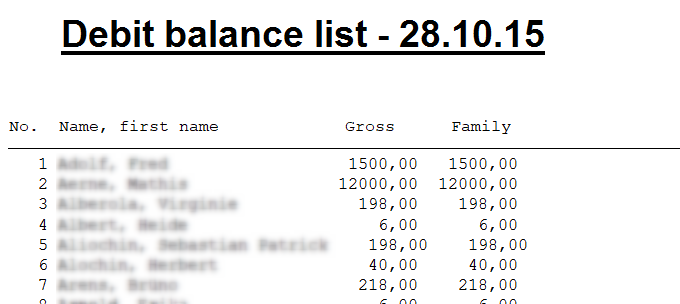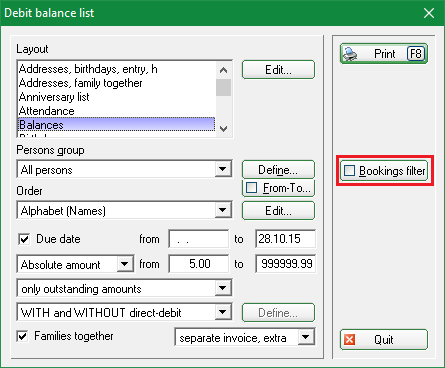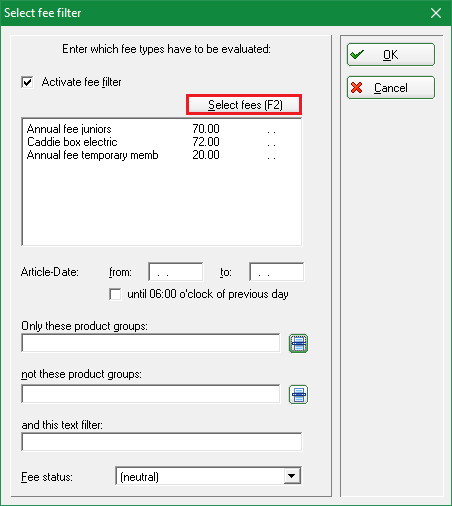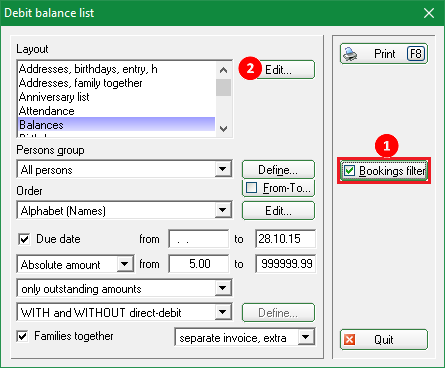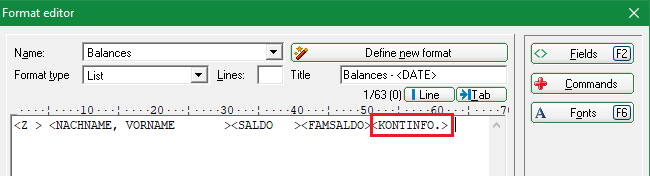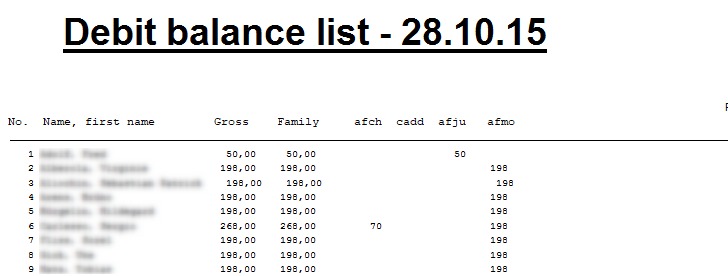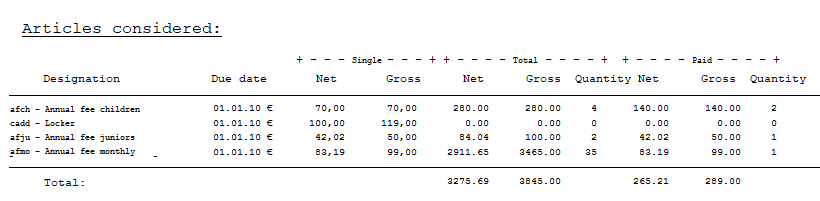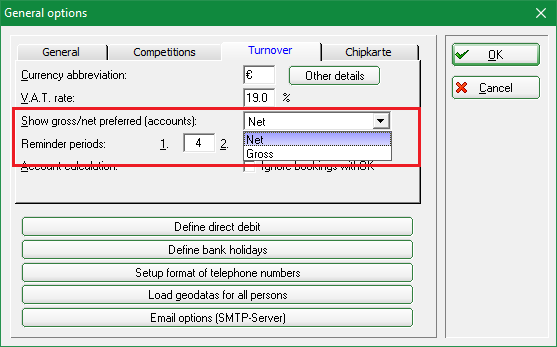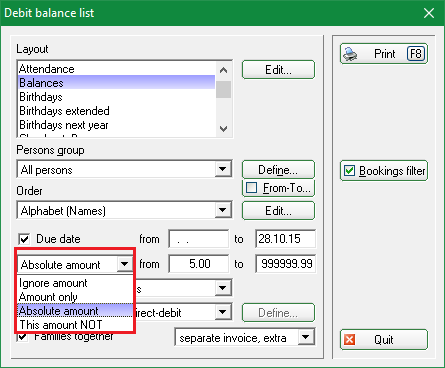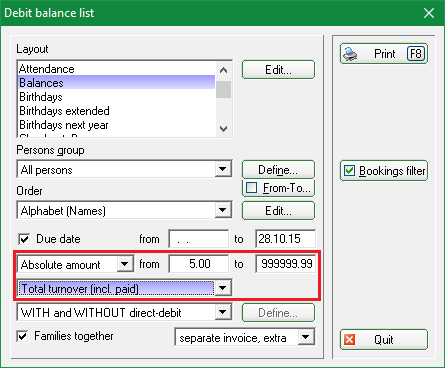Inhaltsverzeichnis
Outstanding accounts
Simple balance lists

Via Accounts/Print…/Outstanding accounts you can print a current list of account balances that will give you all details of the current balances. There is a predefined layout (1) in PC CADDIE which you can use - „Balances“ (or „Salden“). Make sure the general settings (2) correlate with your request. The default settings should do in most cases.

- The key date that is entered in the to field of the Due date is the date to which the balance list will be calculated retroactively.
- You should rather leave the field from of the Due date empty.
- When narrowing down to specific articles or group of articles using the filter, the result will of course not represent the real account balances but the balance resulting from these specific entries. So when the payment methods are not included you will get the sales figures.
Have all settings been made, click Print (3):
Balance list with booking filter
Click the button Bookings filter.
Now select single articles with Select fees:
Confirm with OK. If the Filter for bookings: is active you will see a check mark(1).
Select the Layout of the default layout „Salden“ via Edit (2). In combination with the layout command <KONTINFO.> you will get a detailed list of your selected articles:
A printed list will look like this:
At the end of the balance list you can find the corresponding overview of the above listed articles:
This list can also be a help to check the automatic fee transfer for the annual invoices as you have the possibility to select the option Families together.
Gross/Net balance list


Balance of credit (different outstanding accounts)
There are four different types of account balances:
- Ignore amount: all accounts entries (not yet invoiced – yellow – and invoiced) are listed (also the paid ones), including the ones who amount to zero.
- Amount only: all people with debt are listed (not yet invoiced – yellow – and invoiced)
- Absolute amount (= default): all people with debt and credit
- This amount NOT: all individuals with zero balance and credit
Choose Amount only and the amount range from -2000.00 to -0.01 if you want to create a list of credits.
Choose Absolute amount from -2.00 to +2.00 and Total turnover (incl. paid) in the next field if you want to print a list of all those with no accounts entries (for example, as a check list according to the annual contribution automatic assignment.